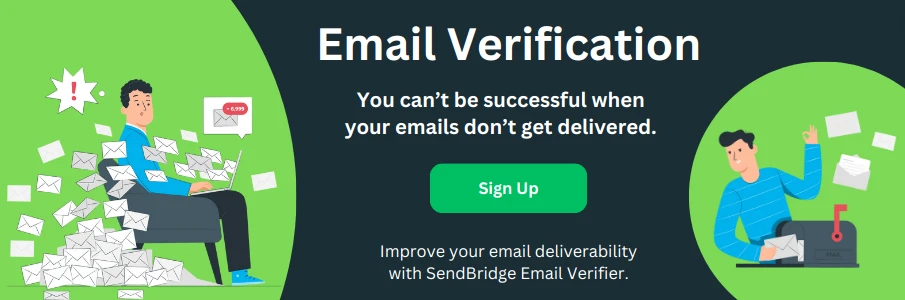How to Create an Email Without a Phone Number (Best Free Methods)
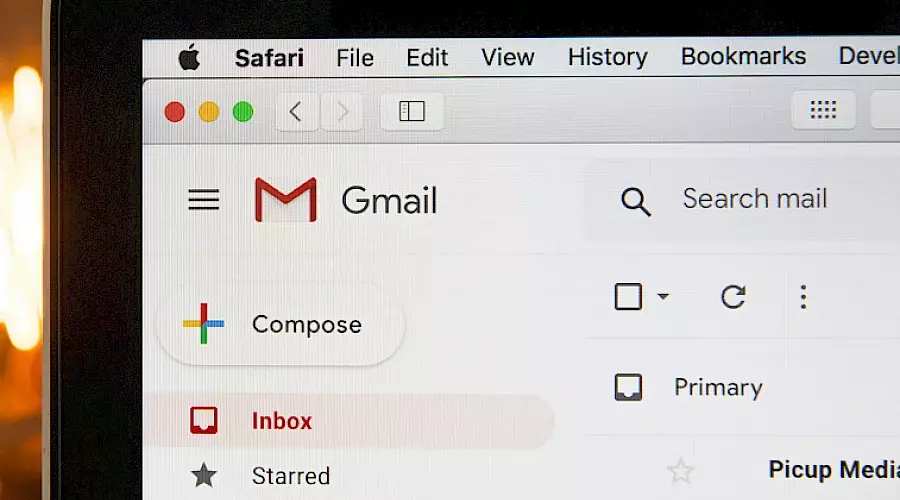
Want to create an email without a phone number attached? Whether you're protecting your privacy, managing multiple accounts, or just don't want to share your personal number with yet another service, you're not alone. Many people prefer more control over how much personal information they hand over - and the good news is, you have options. This guide breaks down the safest free methods, trusted email providers, and practical tips to help you set up and keep your phone-free inbox secure.
What You Need to Know Before Signing Up
Many mainstream email services, like Gmail, Outlook, or Yahoo, request a phone number during sign-up to limit bots and spam accounts. It helps them verify that each new account is tied to a real person. A phone number also acts as a backup recovery method if you forget your password, get locked out, or want to add extra security layers like SMS-based 2FA (two-factor authentication).
However, phone numbers can be sensitive personal data. Some people prefer not to link their number to yet another online service, especially if they want to stay anonymous or keep work, side projects, or hobby accounts separate.
Common risks when skipping phone verification
If you skip adding your phone number, be prepared for potential downsides.
-
Stricter security checks: Some providers may flag your account as suspicious if you log in from new devices or locations. Without a number, proving you're the rightful owner can be tricky.
-
Account recovery challenges: If you forget your password, lose access to your backup email, or get hacked, having no phone number limits your recovery options.
-
Temporary blocks: Some providers might temporarily lock your account if they detect spam-like activity. A verified phone number can speed up the process to regain access.
Always weigh how much privacy you need against how easy it is to get back into your account if something goes wrong.
Staying anonymous vs. staying accessible
Choosing not to share your phone number can help protect your identity, especially if you're signing up for a temporary account, a side project, or something you don't want connected to your real name. But staying completely anonymous means you must take extra care to manage your credentials.
-
Use a strong, unique password for every account.
-
Store recovery codes or backup email details in a secure place, like a password manager.
-
Consider a trusted alternate email you control, so you have at least one recovery option.
-
For services that require a phone number, a virtual or temporary phone number can provide an extra layer of privacy - platforms like smsfast.com, Receive-SMS-Online, or TextNow are popular examples. However, keep in mind that these numbers can expire or be recycled, making them ideal for accounts you're willing to lose.
If you really need to stay anonymous, avoid linking any personal data. For added privacy, some people even use a secure VPN when signing up for new accounts.
Method 1: Free Email Providers That Don't Require a Phone Number
Popular services that let you skip phone verification
Some providers are well-known for allowing users to sign up without requiring a phone number:
-
ProtonMail: A popular privacy-focused provider based in Switzerland. You can sign up without a phone, and it offers end-to-end encryption.
-
Tutanota: Another secure option from Germany with built-in encryption and no required phone verification.
-
Mail.com: Allows you to create a free account without adding a phone number, but recovery options are limited, so add an alternate email.
-
GMX Mail: Similar to Mail.com and owned by the same parent company.
-
Temp email providers: Sites like TempMail, 10MinuteMail, or Guerrilla Mail can generate disposable email addresses without phone verification. These are useful for one-time sign-ups but not for long-term accounts.
Sometimes, even big providers like Gmail or Yahoo may skip phone verification if you add a strong alternate email or sign up from a trusted IP address, but it's not guaranteed.
Which ones are reliable, and which ones should be avoided
Stick to providers with a solid privacy policy and good reputation:
Reliable: ProtonMail, Tutanota, Mail.com, GMX - they've been around for years and are transparent about their security practices.
Be cautious: Unknown "free email” services that promise total anonymity but have no clear company background or security measures. They may sell your data or shut down without notice.
Free disposable email sites: Good for quick verifications, but never use them for sensitive sign-ups, banking, or accounts you care about. These inboxes are public and easy for anyone to see.
Tips for keeping your new email account active
-
Sign in regularly: Some free providers delete inactive accounts after a few months.
-
Update your recovery info: If you use an alternate email, make sure you still control it.
-
Save passwords securely: A good password manager helps prevent lockouts.
-
Use strong, unique passwords: This reduces the risk of someone breaking into your account.
-
Keep backups: If your provider offers recovery codes, download or write them down and store them safely.
Method 2: Use an Existing Email Instead of a Phone Number
How alternate email verification works
Many email providers let you skip adding a phone number if you add an alternate email address instead. This backup email acts as your recovery method if you ever forget your password, get locked out, or need to verify your identity when logging in from a new device.
When you sign up, the provider will usually send a verification link to your alternate email. You'll need to click that link to prove you control the account. This extra step builds trust that you're a real person and not a bot, without revealing your phone number.
Setting up a backup email safely
-
Choose a secure, long-term email as your backup - ideally, one that's not linked to sensitive work or personal accounts.
-
Keep it active: Log in occasionally so it doesn't get shut down for inactivity.
-
Use a strong password: Secure your backup email with a strong, unique password and enable 2FA if available (preferably with an authenticator app, not SMS).
-
Don't share it everywhere: Treat your backup email like a recovery key - only use it for account recovery, not general sign-ups.
A reliable backup email means you can recover your account without a phone number - but remember to update it if you ever switch email providers.
Method 3: Create an Email with Temporary or Virtual Numbers
When a temp SMS number makes sense
A temporary or virtual phone number is helpful if you must enter a number but don't want to give out your real one. Some mainstream providers might still insist on a number for verification - using a temp number can keep your personal SIM private.
This approach works best for:
-
Signing up for newsletters or one-time offers
-
Creating throwaway email accounts for testing services
-
Keeping spam away from your real phone number
However, if you care about keeping the email long-term, a temporary number isn't ideal unless you can keep that virtual line active.
Best free or low-cost virtual number services
-
SMSFast: Free site that provides temporary phone numbers for SMS verification. Best for quick sign-ups, not sensitive accounts.
-
Receive-SMS-Online: Similar to SMSFast, this site lets you use disposable numbers for free. Risky for anything private, but fine for one-time email sign-ups.
-
Google Voice: Good option if you have a Google account and live in supported countries.
-
TextNow: Offers free US or Canadian numbers, but you must use the app periodically to keep the number.
-
Burner: Paid app that lets you create multiple temporary numbers. Good for short-term use.
Before using a virtual number, check the provider's rules - many recycle inactive numbers, so someone else could get it later.
Risks of losing access if the number expires
The biggest drawback of using a temp or virtual number is that you could lose access to it:
-
Inactive numbers get recycled: If you don't log in or pay for the service, your number may be reassigned.
-
Locked-out accounts: If you ever need to verify your identity and the SMS code goes to a number you no longer control, you could lose the account permanently.
-
Blocked by some sites: Some providers detect and block known disposable or virtual numbers.
To reduce the risk, use virtual numbers only for accounts you don't mind losing - or make sure you have an alternate recovery method, like a trusted backup email.
Conclusion
Finding a way to create an email without a phone number doesn't have to be complicated, but it does take some planning. From trusted privacy-focused services like ProtonMail and Tutanota to clever uses of backup emails or temporary numbers, there's a solution for nearly every need. Just remember: skipping phone verification means you need to protect your account in other ways. Use strong passwords, keep your recovery options up to date, and stay mindful of how you log in. A little caution goes a long way to keeping your private inbox truly private.