How to Turn Off VPN: When Digital Privacy Meets Everyday Life
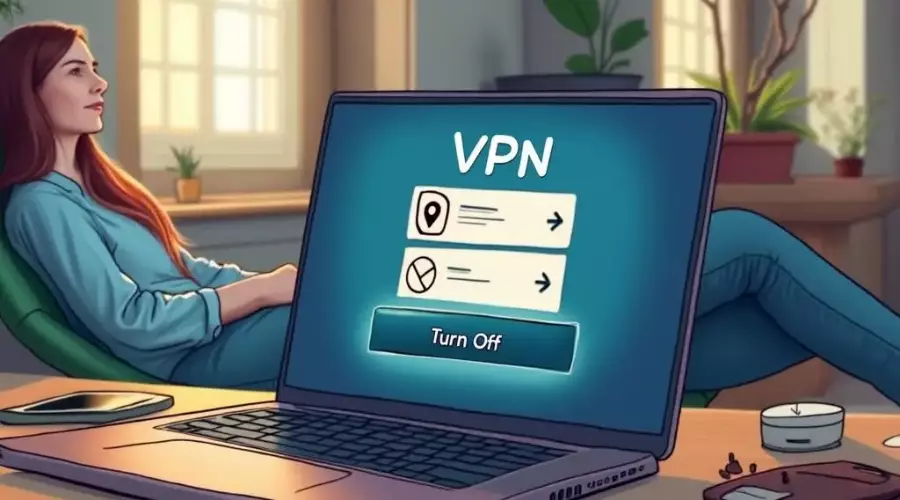
It's a rainy Monday evening and your laptop, as always, is your window to the world. You're halfway through an important email when suddenly the Wi-Fi crawls to a halt. Maybe you're trying to access your favorite TV show, only to find the streaming service stubbornly refuses to cooperate. In moments like these, a quiet thought pops up: could it be the VPN? For many people, VPNs are like the seatbelts of the internet—reassuring, usually invisible, and only noticed when they get in the way. But what happens when it's time to turn them off?
Let's take a short trip through the world of VPNs. For most users, Virtual Private Networks became mainstream only in the last decade, when privacy concerns started trending in the news and everyone—from students to CEOs—wanted a shield against prying eyes. Suddenly, almost every tech-savvy friend was whispering about VPNs as if they were passwords to a secret club. One friend of mine, Lisa, swore by her VPN—until it blocked her from logging into her online bank. "I spent half an hour thinking my bank account had been hacked,” she later told me, "only to realize it was the VPN's fault.”
VPNs are invaluable when you want to hide your online footprint, dodge location-based restrictions, or simply keep your data safe on public Wi-Fi. But sometimes, they can make things trickier than they need to be. Maybe your favorite website won't load, your online games lag, or a streaming platform detects "unusual activity.” When these digital hiccups occur, the simple act of turning off your VPN can restore order—but only if you know where to look.
The Everyday Reality of Switching Off
Most VPN apps—whether on your computer, phone, or even your router—have a big, friendly button that reads "Disconnect" or "Turn Off." If only everything in life were this simple. Sometimes, though, the VPN likes to play hide-and-seek, quietly running in the background, tucked away in a system tray, or built directly into your browser.
Picture this: you're at a café, trying to pay for your lunch using an app, and suddenly nothing works. Is it the Wi-Fi, the phone, the app itself? If you've ever muttered under your breath, "It can't be the VPN… right?”—well, you're not alone. According to James Carter, a cybersecurity analyst at The Privacy Foundation, "VPNs are great for security, but they can sometimes disrupt connections to local services. It's important to know how to toggle them on and off for a smoother online experience.”
Turning off a VPN is, in theory, simple. On most platforms, you just open the VPN app and click the big button. Yet, in the real world, this action can be less obvious. Perhaps your VPN has an auto-connect feature, reactivating itself like a stubborn ghost. Or maybe you set it up directly in your device's network settings weeks (or months) ago, and forgot all about it. This is the point where a gentle step-by-step is worth its weight in gold.
A Walkthrough for Every Device
For Windows users, the VPN is often a little icon near the clock—two tiny screens or a small lock. Click it, and you'll see your VPN's name, with an option to "Disconnect.” If you're using Windows' built-in VPN, dive into the Settings, select "Network & Internet,” then "VPN,” and disconnect with a click. For Mac enthusiasts, the process is similar, only instead of Settings, you go to System Preferences, then Network, and find your VPN connection. One click, and you're back to your regular internet self.
Mobile users face a slightly different landscape. On iPhones, go to Settings, tap "VPN,” and flick the switch off. On Android, the VPN often lurks under "Network & Internet” in Settings. Sometimes, though, it's an app—NordVPN, ExpressVPN, or any of the usual suspects—waiting for you to tap that big "Disconnect” button.
But what about browsers? If you've installed a VPN extension for Chrome, Firefox, or Edge, the process is as easy as clicking the puzzle piece or the three dots at the top of your browser, finding your VPN, and toggling it off. The relief can be immediate. Suddenly, the website loads, the app works, the streaming service is back.
And then there are the advanced users—the ones who set up VPNs on their routers, so that every device in the house runs through the same secure tunnel. For them, switching off usually means logging into the router's admin page. The interface may be less welcoming, but the principle is the same: look for "VPN,” then "Disable.” Sometimes, the difference between a frustrating evening and a relaxed one is simply knowing where to look.
When and Why to Hit Pause on Privacy
If VPNs are so helpful, why turn them off at all? The answer, of course, is that life isn't lived in extremes. Most people toggle VPNs on when booking flights, connecting at the airport, or surfing on public Wi-Fi, and then forget about them. But when you want to access content limited to your home country, play an online game without lag, or log into a sensitive website like online banking, turning off your VPN is the way to go.
It's a balancing act. You wouldn't wear a raincoat indoors just because it might rain someday. In the same way, your VPN is a powerful shield, but it's okay to take it off when it gets in the way of what you want to do. Carter puts it simply: "Use your VPN wisely. It's a tool, not a straightjacket.”
Stories from users highlight the real-world challenges. Mark, a remote worker, once lost half a day trying to access his company's CRM platform, only to discover his VPN routed him through an IP address flagged as suspicious. After disconnecting, the problem vanished. Emily, a student abroad, couldn't access her school's library until she remembered her VPN was still active, making her seem like she was in another country. These small moments add up to a broader truth: sometimes, digital security and convenience tug in opposite directions.
Finding Balance in a Connected World
As we navigate the ever-shifting digital landscape, knowing how to manage your VPN becomes as natural as remembering your house keys. There's no need for panic, and certainly no shame, in turning off your VPN for a while. The world won't end, and your privacy won't evaporate in an instant. Instead, you'll find a rhythm that suits your online life—sometimes secure, sometimes open, always your choice.
In the end, technology should serve us, not the other way around. Whether you're a privacy enthusiast, a casual surfer, or just someone trying to watch a movie after a long day, being able to turn off your VPN is part of being a savvy digital citizen. And as Lisa would say, with a laugh: "Sometimes the most private thing you can do is just be yourself—VPN off, worries gone, back to living.”



