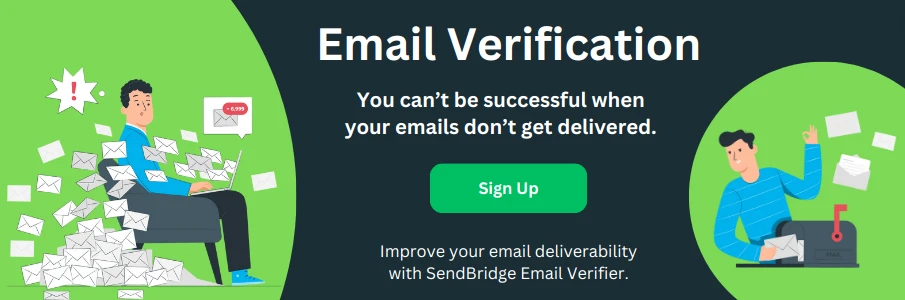SPF Flattening
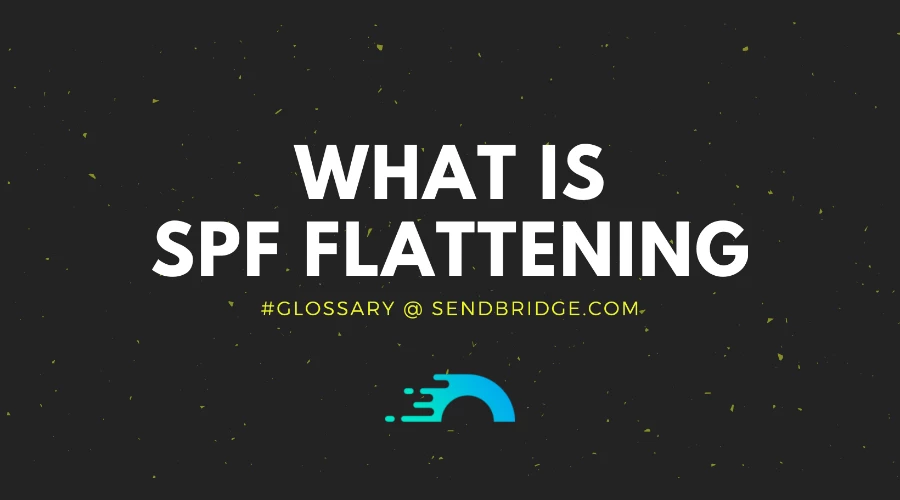
What is a SPF Flattening
One tool in the email administrator's toolkit is the SPF (Sender Policy Framework) record, a DNS record that helps to prevent email spoofing. However, managing SPF records can be challenging, especially when dealing with the limitations of SPF, such as the DNS lookup limit. This is where SPF Flattening comes into play. In this article, we'll explore SPF Flattening, its limitations, and modern solutions to these challenges.
SPF Flattening is the process of simplifying an SPF record. Typically, an SPF record might include several nested records, leading to multiple DNS lookups. Flattening reduces this complexity by converting the record into a list of IP addresses or IP ranges. For example, a typical SPF record might look something like this:
v=spf1 include:_spf.google.com ~allAfter flattening, it could look like this:
v=spf1 ip4:203.0.113.0/24 ip4:198.51.100.0/24 ~allThe main reason for doing this is to stay within the SPF specification limit of 10 DNS lookups. Exceeding this limit can lead to the "Too Many Lookups Error," causing email rejection.
The Limitations of Traditional SPF Flattening
While SPF Flattening sounds like a neat solution, it does come with its drawbacks, particularly in traditional approaches:
-
Dynamic IP Addresses of Third-Party Senders: Services like Google Workspace, Office 365, and SendGrid frequently update their IP addresses. A flattened SPF record that doesn't reflect these changes might lead to email rejection, as the sender's actual IP won't match the IPs listed in your SPF record.
-
Manual Management Overhead: Keeping your flattened SPF record up-to-date can be a daunting task. Every time a new sender is added or changes are made, the record needs manual updating. This is not only time-consuming but also prone to errors.
Real-Life Example of SPF Flattening
Let's consider a real-life scenario where an email administrator manages the SPF record for a company that uses multiple email-sending services, including Google Workspace for internal emails and SendBridge for marketing campaigns. The initial SPF record might look like this:
v=spf1 include:_spf.google.com include:sendbridge.net ~allThis record requires multiple DNS lookups to resolve the includes, potentially exceeding the SPF limit. After using an SPF Flattening tool, the record might be updated to something like this:
v=spf1 ip4:203.0.113.0/24 ip4:198.51.100.0/24 ip4:188.240.1.0/24 ~allThis flattened record directly lists the IP ranges used by Google Workspace and SendBridge, reducing the number of DNS lookups.
Best Practices for SPF Flattening
While there are tools that make SPF Flattening more manageable, there are best practices that email administrators should follow:
Regularly Review Your SPF Records: Even with automation, it's crucial to periodically review your SPF records to ensure they accurately reflect your current email sending sources.
Monitor Email Deliverability: Keep an eye on your email deliverability rates. Sudden changes might indicate issues with your SPF record or other email authentication methods.
Stay Informed About Sender IP Changes: While automated tools handle updates, being aware of potential changes from your email service providers can help you anticipate and troubleshoot deliverability issues.
SPF Flattening is a valuable technique for managing SPF records, especially for organizations using multiple email-sending services. However, traditional flattening methods can be cumbersome and error-prone. By following best practices and leveraging these tools, email administrators can effectively manage SPF records, enhancing email security and deliverability.