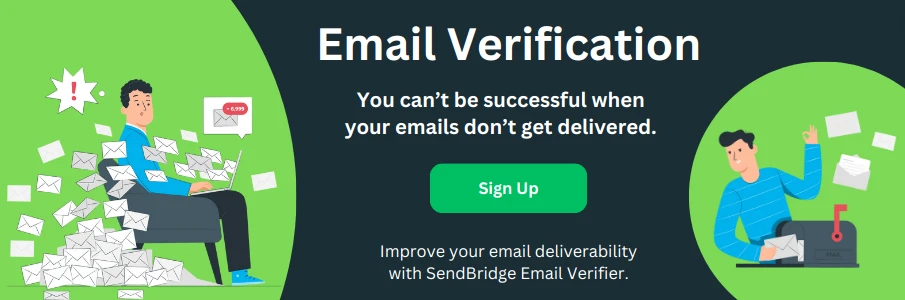What to do if your email is on the dark web
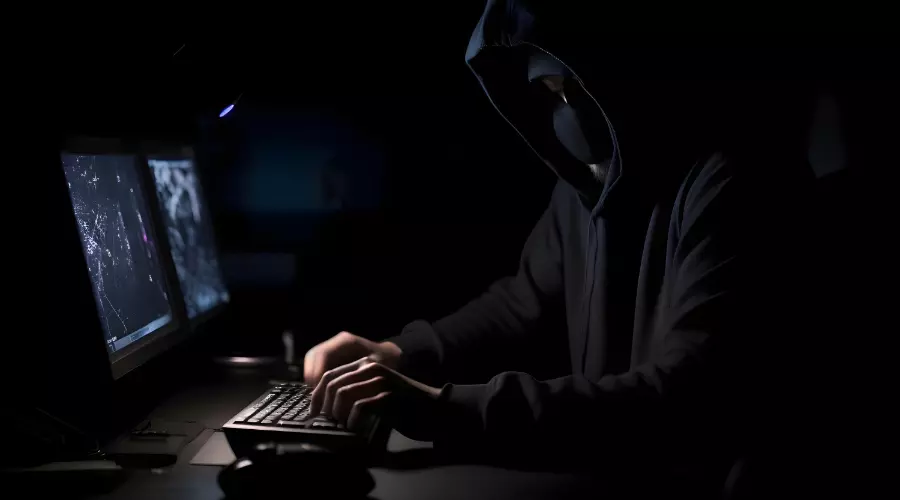
What to Do If Your Email Is on the Dark Web
Discovering that your email address has been found on the dark web can be an alarming and unsettling experience. The dark web, a hidden part of the internet that isn't indexed by traditional search engines, is notorious for hosting illicit activities, including the sale of stolen personal information. If your email is found there, it could mean that your personal data has been compromised, leading to potential risks such as identity theft, financial fraud, and privacy invasions. Here's a comprehensive guide on what to do if your email is on the dark web.
Step 1: Confirm the Exposure
The first step is to confirm that your email has indeed been compromised. Use reputable dark web monitoring services like:
-
Have I Been Pwned - This service allows you to check if your email address has been part of a data breach.
-
Identity Theft Protection Services: Many companies, like Security.org, LifeLock, IdentityForce, Experian IdentityWorks offer dark web monitoring as part of their identity theft protection packages.
Once you've confirmed the exposure, you can take the necessary steps to mitigate the risks.
Step 2: Change Your Passwords
Immediately change the passwords for your compromised email account and any other accounts that use the same email and password combination. Follow these best practices for creating strong, secure passwords:
- Use a combination of letters (both uppercase and lowercase), numbers, and special characters.
- Avoid using easily guessable information, such as birthdays, names, or common words.
- Opt for a long password, typically at least 12 characters.
Consider using a password manager (Bitwarden, 1Password, Dashlane, Enpass) to generate and store complex passwords securely.
Step 3: Enable Two-Factor Authentication (2FA)
Enable two-factor authentication on all accounts that offer it. 2FA adds an extra layer of security by requiring a second form of verification (such as a code sent to your phone) in addition to your password. This makes it significantly harder for hackers to gain access to your accounts, even if they have your password.
Google Authenticator on Google Play, Google Authenticator on Apple App Store or Authy on Google Play
Step 4: Monitor Your Accounts
Regularly monitor your email account and other associated accounts for any unusual or suspicious activity. Look for signs such as:
- Unauthorized login attempts.
- Password reset emails you didn't request.
- Unfamiliar transactions or changes to account settings.
If you notice any suspicious activity, report it to the respective service providers immediately.
Step 5: Secure Your Email Account
Take steps to secure your email account to prevent future breaches:
- Update your security questions and answers.
- Remove any unauthorized devices from your account settings.
- Check the account recovery options and ensure they are up-to-date.
Step 6: Inform Your Contacts
Inform your contacts that your email has been compromised, especially if you believe that your email account has been actively used for malicious purposes (such as sending phishing emails). Advise them to ignore any suspicious emails from your address and to be cautious of any unexpected messages.
Step 7: Review and Secure Financial Accounts
If you use your compromised email for banking or other financial services, review those accounts for any unauthorized activity. Contact your financial institutions to alert them of the potential breach and take any recommended actions, such as changing account numbers or placing fraud alerts.
Step 8: Consider Identity Theft Protection
Enrolling in an identity theft protection service can provide additional peace of mind. These services often include dark web monitoring, credit monitoring, and identity recovery assistance. They can help detect and mitigate identity theft more efficiently.
Step 9: Stay Informed
Stay informed about common cybersecurity threats and best practices to protect your online presence. Regularly update your knowledge on:
- Phishing scams: Be wary of emails or messages that ask for personal information or urge you to click on suspicious links.
- Malware and ransomware: Ensure that your devices have up-to-date antivirus software and avoid downloading attachments from unknown sources.
- Data breaches: Keep track of any reported data breaches involving services you use and take immediate action if your data is compromised.
Step 10: Report the Incident
Report the incident to the appropriate authorities. In the United States, you can report identity theft and fraud to the Federal Trade Commission (FTC) at IdentityTheft.gov. Reporting helps authorities track and combat cybercrime.
Finding your email on the dark web is a serious issue that requires immediate action to protect your personal information and financial security. By following the steps outlined above, you can mitigate the risks associated with email exposure on the dark web and strengthen your overall cybersecurity posture. Remember, staying vigilant and proactive is key to safeguarding your digital identity in an increasingly connected world.