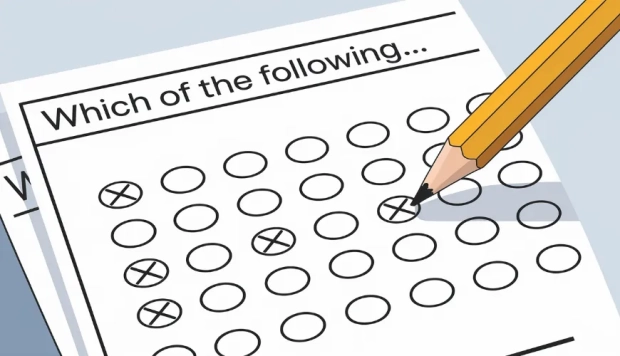Phishing
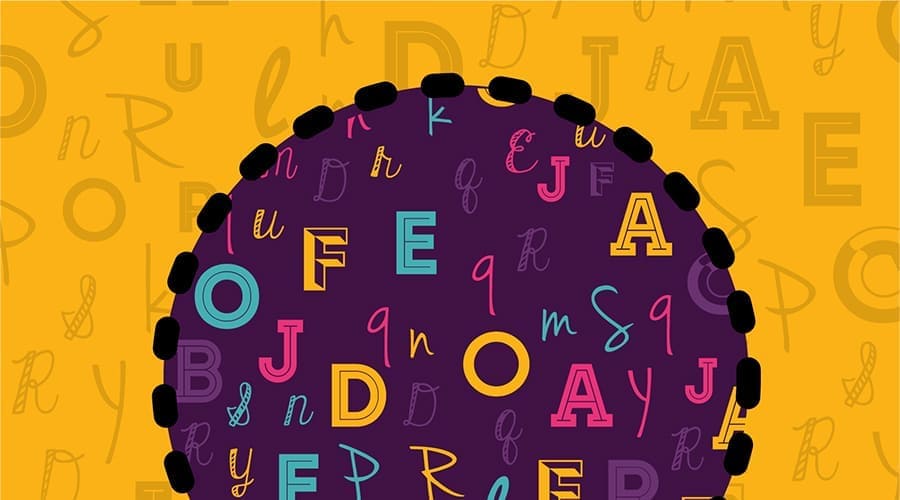
What is Phishing?
Phishing is a clever trick used by cybercriminals to get you to share personal information, like your passwords or credit card numbers. Imagine getting an email that looks like it's from your bank, asking you to click a link and log in to your account. But surprise, it's not really your bank! This is phishing in action, and it's more common than you think.
How Phishing Hooks You In
Phishing often starts with an email, text message, or even a phone call that seems legit. For example, you might get an email that seems to be from a well-known company, like Amazon, saying there was a problem with your recent order and asking you to click a link to fix it. But if you click, you might end up giving away your login details to a scammer.
Phishing can wear many disguises. There's the classic email phishing, but also smishing, where scammers text you, and vishing, where they call you. Each method has the same goal: to trick you into giving away your personal info. It's like a cybercriminal wearing different masks, trying to fool you in various ways.
So how can you tell if something's a phishing attempt? Look out for warning signs like spelling mistakes in emails, weird email addresses that don't match the company's real one, and links that, when you hover over them, don't lead to the official website. These clues suggest that something fishy is going on.
Avoiding Phishing Scams
The best way to avoid phishing is to be cautious. If an email or message seems suspicious, it's better to go directly to the website by typing it into your browser instead of clicking on any links. This is especially important when dealing with financial platforms like the best crypto exchange sites, where phishing attempts are particularly common. And remember, real companies usually won't ask for sensitive information through email or text.
When in doubt, question everything. If you get an email from your "bank" but something feels off, call your bank directly using the number on their official website, not the one provided in the suspicious email. It's always better to double-check than to fall into a phishing trap.
Strengthen Your Defenses
Another great way to protect yourself is by using two-factor authentication (2FA) for your online accounts. This adds an extra layer of security, so even if a scammer gets your password, they can't access your account without the second verification step, which is usually a code sent to your phone.
Educate Your Circle
Share what you know about phishing with friends and family. The more people are aware of how phishing works and how to spot it, the harder it will be for scammers to succeed. Spreading knowledge is like building a community shield against these cyber tricks.
Keep Your Guard Up
Always keep your software and security systems up to date. Cybercriminals are always finding new ways to trick people, but software companies are also constantly updating their systems to block these scams. Staying updated is like keeping your digital armor strong.
Phishing might seem scary, but by knowing what to look for and how to protect yourself, you can avoid getting hooked. Remember, when it comes to your personal information, it's better to be safe than sorry. Stay cautious, question unexpected requests for your info, and keep your digital life secure. Together, we can outsmart those phishing scams and keep our digital waters safe.