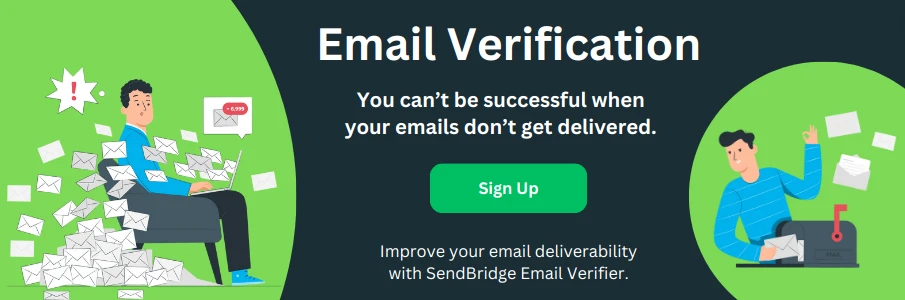How to Write a Professional Email When Sending Attachments
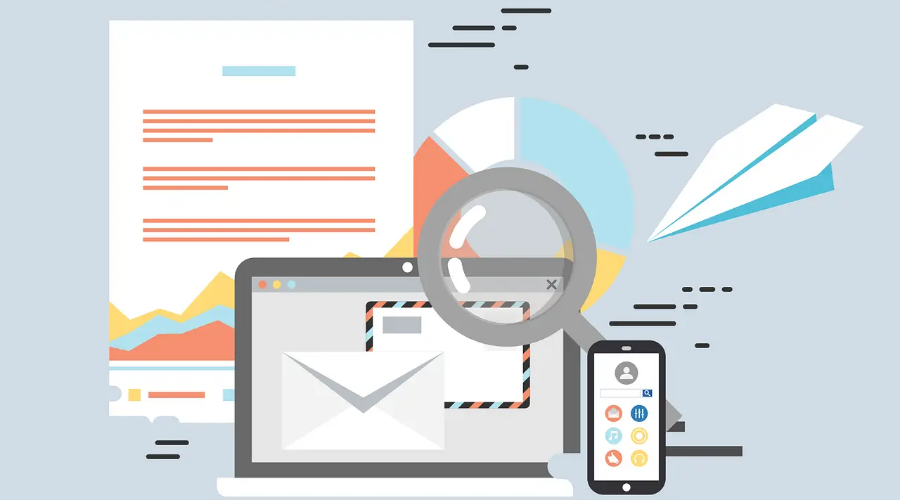
Email - despite the rise of instant messaging, video conferencing, and collaboration tools - remains the backbone of professional communication. Whether you're applying for a job, sending an important report, or sharing a proposal with a client, knowing how to craft a professional email with attachments can make a significant difference. For those who may need assistance with writing clear and concise emails, services like Essaypro can help you refine your communication skills, ensuring that your message is professional and impactful.
A poorly structured email can get ignored, flagged as spam, or even misinterpreted. Worse still, forgetting to attach a crucial file? A professional blunder. Let's go step by step through the process of writing a professional email when sending attachments, ensuring clarity, efficiency, and a polished tone.
1. Start with a Clear Subject Line
First impressions count. Your subject line should be specific, concise, and informative. Avoid vague titles like "Document” or "File Attached” - these provide little context. Instead, write something like:
- "Q2 Sales Report – Attached”
- "Resume and Cover Letter for Marketing Manager Position”
- "Proposal for XYZ Project – Please Review”
A clear subject line not only informs the recipient about the content but also increases the chances of your email being opened promptly.
2. Greet the Recipient Professionally
No "Hey” or "Hi there” unless you're on friendly terms with the recipient. Instead, opt for:
- "Dear [Recipient's Name],” (formal)
- "Hello [Recipient's Name],” (neutral)
If you don't know the recipient's name, "Dear Hiring Manager” (for job applications) or "Dear Team” (for group emails) works. Personalization improves response rates-research by HubSpot suggests emails with personalized greetings increase engagement by up to 26%.
3. Provide Context Before Mentioning the Attachment
Jumping straight to "Attached is the file” can feel abrupt. Instead, ease the reader into it. Explain why you're sending the attachment and what you expect them to do with it.
For instance:
- "As discussed in our previous meeting, I am sending over the finalized budget report for your review.”
- "Please find attached my resume and cover letter for the Marketing Manager position at your company.”
- "Attached is the contract for your review. Let me know if you have any questions or require modifications.”
By the way, do you still work with a fax machine? If so, why, if there is digital faxing? You can install fax app free on iTunes and use all the functions of a stationary fax machine and even more. For example, batch sending of documents, editing, archive management, etc. are available.
4. Mention the Attachment Clearly
Forgetting to attach a file is a classic mistake. (Who hasn't sent a follow-up email saying, "Oops, forgot to attach the file”?) Avoid this by directly referencing the attachment in your email:
- "I have attached the report as a PDF file.”
- "Please find attached the invoice in Excel format.”
- "Attached is the presentation in both PPTX and PDF formats for your convenience.”
This makes it clear that there is an attachment, what format it's in, and what the recipient should expect.
5. Use a Polite Closing Line
Your closing line should be professional and action-oriented if needed:
- "Let me know if you have any questions.”
- "I look forward to your feedback.”
- "Please confirm once you've received the file.”
Then, end with a formal sign-off:
- Best regards
- Sincerely
- Thank you
And, of course, your full name and contact details.
6. Ensure File Size and Format Suitability
Attachments should be in universally accepted formats (PDF, DOCX, XLSX, PPTX, etc.). Sending a .rar or an obscure file format? Your recipient might not have the right software to open it. Also, large files (above 10-20MB) should be sent through Google Drive, OneDrive, or Dropbox links instead of direct attachments. A survey by Radicati Group found that about 72% of professionals prefer cloud links for large files rather than email attachments due to speed and accessibility.
7. Proofread Before Hitting Send
Typos in a professional email? Not a good look. Reread your message, check for missing attachments, and ensure everything makes sense. Tools like Grammarly or Microsoft Editor can help catch errors.
A quick checklist before sending:
- Is the subject line clear and informative?
- Did I greet the recipient professionally?
- Have I clearly explained the purpose of the attachment?
- Did I reference the attachment explicitly?
- Is my closing polite and action-oriented?
- Did I attach the correct file in the right format?
- Are there any spelling or grammatical errors?
8. Follow Up if Necessary
If you don't receive a response after a reasonable time (typically 2-3 business days), sending a polite follow-up email can help.
Example:
Subject: Follow-Up: Q2 Sales Report – Attached
Dear [Recipient's Name],
I hope this email finds you well. I wanted to follow up on my previous message regarding the attached Q2 sales report. Please let me know if you've had a chance to review it or if you need any further information.
Looking forward to your feedback.
Best regards, [Your Name]
Final Thoughts
Writing a professional email with attachments is about clarity, structure, and etiquette. A well-crafted email ensures your recipient understands your message, receives the right file, and takes appropriate action - whether that's reviewing a document, approving a proposal, or responding to your job application.
Master these principles, and you'll never send an unprofessional attachment email again.