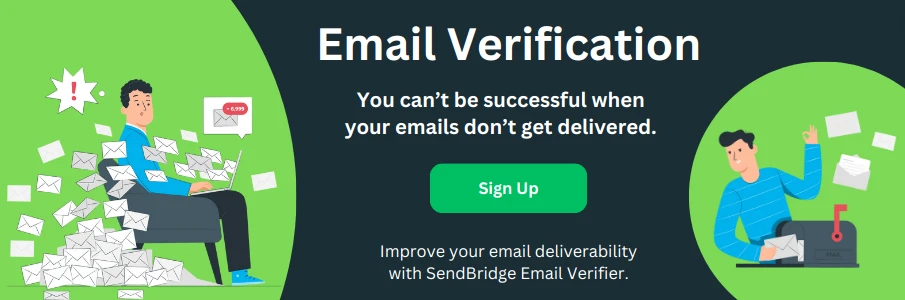How to Send a Large Video Via Email
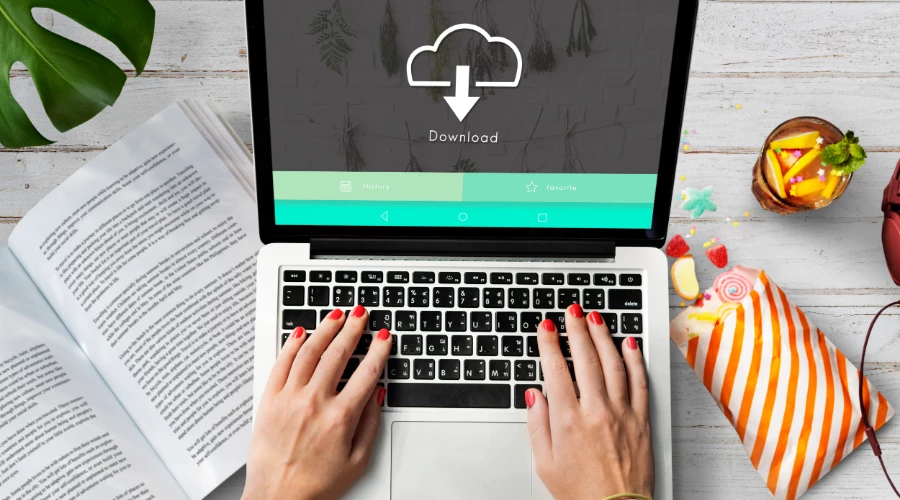
How to Send a Video Via Email
Email is a tool we use to share messages and files with others. Whether it's for work, school, or keeping in touch with friends, email helps us connect.
But when it comes to sharing videos via email, things can get a bit tricky. Videos can be large files, and not all emails can handle them. This article will guide you on how to send a video through email and what to do if the video is too big.
Understanding Email Usage
Email was designed for sending text messages and small files. It's perfect for letters, documents, and photos. But as technology improved, we started wanting to share more, like videos. Videos are much bigger than text or photos, so sending them through email can be a challenge.
Size Limits for Email Attachments
Most email services have a limit on how big an attachment can be. This limit is usually around 25MB. But videos, especially high-quality ones, can be much larger than that. If your video is under this limit, you can attach it to your email just like a photo.
Sending and Delivery Speed
The speed at which your email sends and is received depends on the size of the attachment. A small video might send quickly, just like any other email. But a large video might take a long time to upload and send. The person receiving the email might also have to wait for the video to download before they can watch it.
Inbox Size Limits
Everyone's email inbox has a size limit. When it gets full, they can't receive new emails. Sending a large video can fill up someone's inbox quickly, which might cause problems for them. It's important to consider this before sending a big file.
How To Send a Video Via Email That Is Too Big
When your video is too big to send through email, you can use a large file transfer service. These services let you upload your video to the internet. Then, you send a private link to the video in an email. The recipient can click the link to watch or download the video. But it's not just about videos. These services are incredibly versatile and can handle a wide range of large files.
For instance, if you have a bunch of photos from a recent trip or event, you might want to share them all at once. Instead of sending multiple emails, you can zip these photos into one file and upload it. The same goes for large documents, like a comprehensive report or a hefty PowerPoint presentation packed with graphics and videos. Even complex software projects or large datasets can be shared this way.
By using these services, you're not only overcoming file size restrictions but also clearing the space it is taking up in your email storage - especially when using Mac OS. Recipients get a single link that leads to all the files you want to share, neatly organized in one place. This is especially handy for work projects, where you might need to share multiple file types, like documents, spreadsheets, and presentations, all related to the same project.
Moreover, these services often come with additional features that enhance collaboration. For example, you can set permissions to control who can view or download your files. Some services even allow multiple people to edit documents in real-time, turning your file transfer into a collaborative workspace.
In summary, large file transfer services are a powerful tool for sharing not only large videos but also any kind of large files, whether it's a collection of photos, a big presentation, or extensive data files. They simplify the process, making it more efficient and collaborative, which is a win-win for both the sender and the recipient.
Top 5 Large File Transfer Services
1) Google Drive
A popular service that lets you store files online. You can share videos with others by sending them a link.
2) Dropbox
Similar to Google Drive, Dropbox lets you upload and share large files easily.
3) WeTransfer
A simple service for sending big files. You don't even need to create an account.
4) OneDrive
Microsoft's cloud storage service. It's integrated with Windows, making it easy for Windows users to share large files.
5) SendAnywhere
A service that lets you send files directly from one device to another, perfect for large videos.
Benefits of Using File Transfer Services
Using a large file transfer service has many benefits. First, you don't have to worry about email size limits. Your recipient can also choose when to download the video, which helps if they have limited internet data. Plus, these services often have better security, keeping your video safe.
Sending videos through email can be challenging due to size limits. But with a bit of knowledge and the right tools, it's definitely possible. Whether you attach a small video directly or use a large file transfer service for bigger videos, you can share your moments with others easily. Just remember to consider the size and impact on the recipient's inbox.