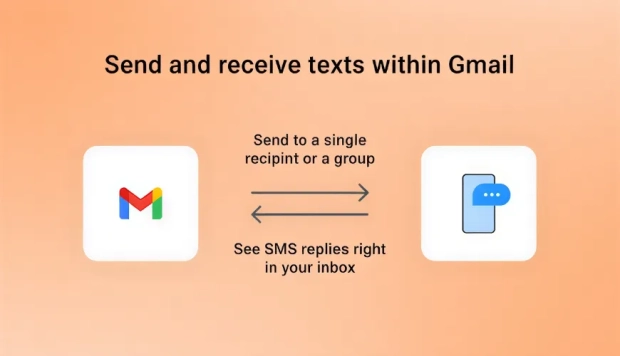Why Converting Files Properly Is Essential for Clear and Professional Emails

Email remains a primary tool for professional communication. Whether you're sharing a business proposal, sending a resume, or distributing a report, the attachments you include are often just as important as the message itself. Poorly converted or incompatible files can derail your efforts, causing miscommunication, delays, or worse—loss of credibility. Understanding the importance of proper file conversion before attaching documents to emails is essential for maintaining clarity, ensuring compatibility, and preserving professionalism. This article explores why file conversion is more than a technical step—it's a key element of effective and polished communication.
Ensures Universal Accessibility
One of the most important reasons to convert files properly before emailing is to ensure that the recipient can open and view them without issues. Different systems and software may interpret files differently, and what opens flawlessly on your end might show up as a jumbled mess on someone else's screen. Sending a .pages file to someone who uses Windows could result in confusion or extra steps to convert the file manually. Converting documents to universally accepted formats like PDF ensures that your content remains consistent and accessible, regardless of the device or software your recipient is using. This attention to detail helps prevent back-and-forth emails, wasted time, and potential misinterpretation of the content.
Using the Right Converter Makes All the Difference
Choosing the right converter tool can significantly impact how your files are received and understood. It's not just about changing the format—it's about ensuring accuracy, readability, and relevance. For instance, if you're trying to transcribe mp3 files to text for a meeting summary or interview documentation, using a reliable converter ensures the spoken content is captured clearly and with minimal errors. Poor conversion tools might jumble words or miss key phrases entirely, leading to confusion or misinterpretation. Taking a few extra minutes to select the appropriate tool helps maintain clarity and professionalism in your communications.
Maintains Formatting Integrity
File conversion also plays a crucial role in preserving the integrity of your document's formatting. Elements like fonts, spacing, margins, and image placements can shift dramatically if a file is opened in a different program than the one it was created in. Such changes might make your documents look unprofessional or even confusing. For example, a resume with distorted bullet points or a sales report with misaligned charts can make a bad impression. By converting files to formats that lock in formatting, like PDFs, you ensure that the recipient sees your document exactly as you intended. This level of consistency reflects positively on your professionalism and attention to detail.
Reduces File Size Without Compromising Quality
Another overlooked benefit of proper file conversion is the ability to reduce file size. Large attachments can clog inboxes, cause emails to bounce, or get caught in spam filters. By converting files into optimized formats, such as compressing images into JPEG or converting complex presentations into lightweight PDFs, you make it easier for recipients to download and view your materials without frustration. You can also convert PDFs into QR codes to share them easily. Smaller files also load more quickly and are easier to manage on mobile devices—key factors in a world where professionals often check email on the go. Efficient file sizes show that you respect the recipient's time and bandwidth, reinforcing your credibility.
Demonstrates Professionalism and Preparedness
The way you present yourself via email reflects on your professionalism. Sloppy attachments, unreadable files, or unnecessarily complicated formats can make you appear careless or technologically inept. Properly converted and clearly labeled files signal that you value clear communication and have taken the time to ensure a smooth experience for the recipient. For example, a job application email with well-named, correctly formatted attachments stands out far more than one with confusing file names or compatibility issues. These small details can make a significant difference in how seriously your message is taken.
Prevents Miscommunication and Errors
Miscommunication can arise when recipients cannot access or correctly interpret the contents of an attachment. In business settings, this can lead to costly mistakes, like a client misunderstanding a contract clause or a team member misreading project instructions. By converting files into formats that preserve layout and clarity, you reduce the likelihood of such errors. For example, a spreadsheet with embedded formulas may not function correctly if opened in a different program, leading to inaccurate data interpretation. Converting the spreadsheet into a static format like PDF ensures that what you send is what gets read, helping to eliminate ambiguity and ensure mutual understanding.

Converting files before attaching them to emails may seem like a minor step, but it plays a major role in shaping how your message is received. From ensuring accessibility and preserving formatting to maintaining professionalism and enhancing security, proper file conversion supports clear, effective communication. In a professional setting where first impressions count and details matter, taking the time to prepare your files properly is not just courteous—it's essential. Make it a habit, and you'll communicate with greater clarity, confidence, and credibility every time you hit "send."