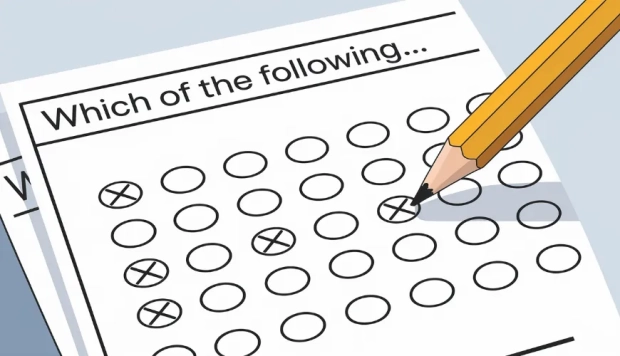Email Bounceback

What it a Email Bounceback Message?
Emails are like the bloodline of communication, be it for personal chats or business deals. But sometimes, this line gets clogged, and messages don't reach their destination. This is when you encounter the notorious email bounceback message. Understanding these messages can save you from frustration and help maintain your email health. Let's unravel the mystery of email bouncebacks, why they happen, and how to deal with them.
Imagine sending a letter and having it returned to your mailbox with a note saying it couldn't be delivered. That's essentially what an email bounceback message is in the digital world. It's a notification that your email didn't make it to the recipient, but instead of a postman, it's your email server bringing the news. These messages are crucial because they tell you there's a problem that needs fixing.
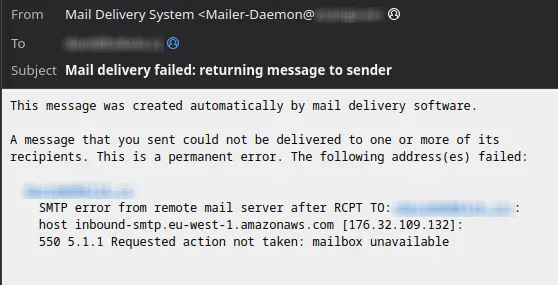
The Culprits Behind Email Bouncebacks
Emails can bounce back for a myriad of reasons. Sometimes, it's as simple as a typo in the email address. Other times, it's more complex, like server issues or full inboxes. Knowing the root cause is the first step in addressing the problem.
The Tale of Two Bounces: Hard and Soft
Bounceback messages come in two main flavors: hard bounces and soft bounces. A hard bounce is the email world's dead-end sign, indicating a permanent problem, like a non-existent email address. On the other hand, a soft bounce is more of a detour sign, suggesting a temporary issue, such as a full inbox or a down server. The distinction is crucial because it dictates your next move.
Deciphering Bounceback Messages
Bounceback messages are filled with technical jargon, which can be overwhelming. They usually include an error code and a message that hints at the problem. While these messages can seem cryptic, they're your best clue in solving the email mystery.
List of SMTP server return codes
Handling Hard Bounces
When faced with a hard bounce, it's time to clean house. These addresses should be removed from your mailing list to keep it healthy. Ignoring hard bounces can tarnish your sender reputation, making future emails less likely to reach inboxes. For industries that depend on precise communication such as insurance, clean lists also support better follow-up through channels like SMS Insurance Marketing, ensuring customers still receive important updates.
Soft Bounces: A Game of Patience
Soft bounces don't always call for immediate action. Sometimes, waiting and resending the email does the trick. However, if a specific address repeatedly causes soft bounces, it might be time for a deeper investigation or even removal from your list.
The Different Shades of Bouncebacks
Email bouncebacks come in various types, each with its own set of rules. From DNS failures, indicating issues with the recipient's email server, to challenge responses, where an anti-spam measure requires you to prove you're a legitimate sender, understanding these nuances can help you navigate the bounceback landscape more effectively.
DNS Failure: This soft bounce suggests a problem with the recipient's server's Domain Name System (DNS) settings. It's like a postal truck not finding the road to a house because the map is wrong.
Challenge Response: Encountering a challenge response is like knocking on a door and being asked for a secret handshake. It's a soft bounce where the recipient's anti-spam system asks for verification before letting your email in.
General Bounce: This is the email equivalent of a shrug. It's a soft bounce where the reason isn't clear, possibly due to a temporary technical glitch.
Mailbox Full: Just like a physical mailbox can't fit more letters when it's full, an email inbox can't accept new messages if it's over capacity. This soft bounce might resolve itself if the recipient clears some space.
Mail Block: Sometimes, your email is the unwanted visitor that gets turned away at the door. Mail blocks are often due to blocklisting issues and can be either hard or soft bounces, depending on the reason.
Message Too Large: If your email is packed with too many attachments or images, it might exceed the recipient's size limits, leading to a soft bounce. It's like trying to push a large package through a small mail slot.
Transient Bounce: This is the "try again later" of email issues. A transient bounce is a soft bounce where the recipient's server is temporarily unavailable or busy.
Keeping Your Email List Healthy
Maintaining a clean email list is essential for avoiding bouncebacks. Regularly updating your list and removing problematic addresses can keep your communications smooth and your sender reputation intact. Try free email verification.
Email bounceback messages might seem like a nuisance, but they're actually helpful indicators that something needs your attention. By understanding the types of bouncebacks and how to respond to them, you can ensure your emails find their way to the intended inboxes, keeping your digital communication lines clear and effective. Remember, in the world of emails, a little maintenance goes a long way.