7 Best Email Management Software
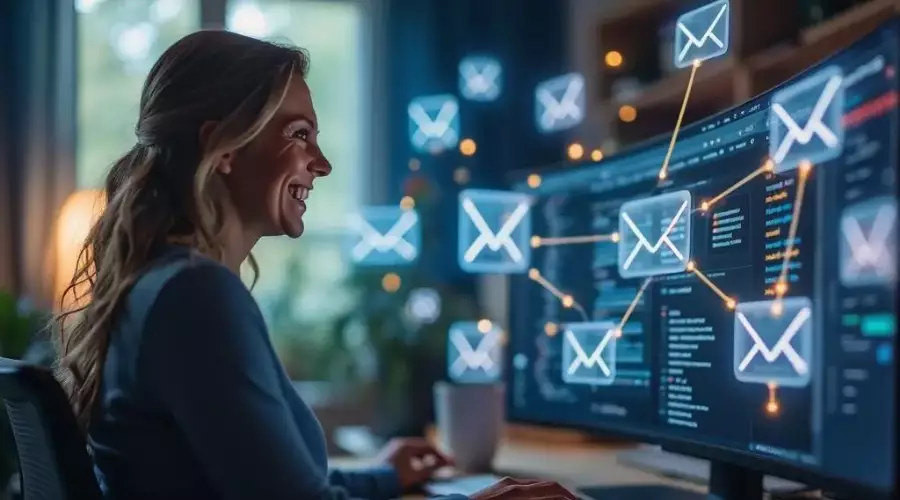
Are you spending too much time sorting emails and chasing follow-ups across multiple inboxes? You're not alone. In 2025, cluttered inboxes and fragmented email workflows will hinder team productivity, increase customer response times, and complicate collaboration more than necessary. The best email management software solves this by turning your inbox into a focused workspace. These tools organize conversations, automate low-value tasks, and sync with the apps your team already uses. In this guide, we'll walk through the best email management app options available this year, so you can pick the one that fits your workflow.
What is email management software?
Email management software helps individuals and teams organize, prioritize, and automate their email workflows. Unlike standard email clients, which only display messages, these tools sort emails by relevance, assign them to the right people, and connect with other apps to streamline communication. Many platforms also include features like tagging, internal notes, scheduling, and real-time notifications that make inboxes more than just message centers.
For growing teams or support departments, these platforms act as command centers. They handle incoming emails from multiple addresses, provide shared inboxes, and allow collaboration without messy CC chains or missed replies. Businesses that invest in well-integrated systems—especially through modern web apps development services—can connect their email tool with CRMs, customer portals, and help desks to build end-to-end workflows. The benefits go beyond inbox organization. According to a report by McKinsey, professionals spend 28% of the workweek reading and responding to email.
The best email management app helps reduce that load while improving performance across key areas:
- Faster response times through automation and message prioritization
- Fewer missed emails due to tagging, reminders, and shared visibility
- Improved team coordination with shared inboxes and internal comments
- Better email routing using rules, labels, or AI-based workflows
- Reduced clutter with automatic sorting and spam filtering
- Clearer analytics that show performance metrics and communication trends
- Higher customer satisfaction from more timely and accurate replies
Email management software gives teams more control, less stress, and a smarter way to handle everyday communication.
Top 7 best email management software
Some platforms focus on collaboration, while others optimize solo inboxes. A few are built to handle high volumes of customer communication; others are better for streamlining personal productivity. For teams using custom software product development or integrated platforms, choosing a flexible and connectable tool becomes even more important. Below are seven standout options—tested, trusted, and suited to a variety of workflows. Each one helps you gain back control over your inbox while keeping your communication smooth and scalable.
1. Help Scout
Help Scout is purpose-built for customer service teams that want to manage email like a help desk, without sacrificing a clean, email-first experience. It provides a shared inbox, workflows, saved replies, collision detection, and analytics—all inside an interface that feels like Gmail. Help Scout works especially well for growing support teams that need automation and visibility but don't want the bulk of traditional ticketing systems. Its simplicity also makes it easy to integrate into broader processes such as onboarding, escalations, or even phases of the DevOps software development life cycle, where clear communication between teams becomes critical.
Pros
- Easy-to-use shared inbox with team notes and assignment features
- Built-in knowledge base for self-service
- AI suggestions for drafting and editing replies
- Native integrations with tools like Slack, HubSpot, and Salesforce
Cons
- Not ideal for sales or marketing email use cases
- Pricing may not scale well for large teams without volume discounts
Pricing
Starts at $20 per user/month, billed annually. Free trial available.
2. Front
Front blends the power of a shared inbox with real-time collaboration, ticketing, and multichannel communication. It supports email, SMS, live chat, and social channels, which allows teams to handle all communication in one place. Front's rule-based automation and analytics make it the best email app for operations teams or companies managing a high volume of external messages.
Pros
- Strong automation features for email assignment and escalation
- Real-time collaboration with @mentions and draft sharing
- Analytics dashboard to track SLAs and response time
- Multichannel inbox including SMS and live chat
Cons
- Takes time to configure for optimal use
- More complex interface than traditional email apps
Pricing
Starts at $19 per seat/month, billed annually. 14-day free trial available.
3. Mailbird
Mailbird is a desktop email client for Windows that offers a unified inbox for multiple email addresses. It integrates with productivity tools like Trello, Slack, Google Calendar, and Dropbox, turning your inbox into a control center. Mailbird suits freelancers or professionals juggling work and personal accounts in one interface.
Pros
- Clean, distraction-free interface
- Integrates with many third-party apps
- Quick setup and multi-account support
- Lightweight on system resources
Cons
- Windows-only (no macOS version)
- Lacks built-in team collaboration features
Pricing:
Personal plan starts at $3.25/month (billed annually). A lifetime license is also available.
4. Hiver
Hiver turns Gmail into a powerful email management platform. It adds shared inboxes, SLA management, team metrics, and automation—right inside your familiar Gmail interface. Ideal for teams that already use Google Workspace and want help desk features without leaving their inbox.
Pros
- Works entirely within Gmail
- Built-in automation, tagging, and reporting
- Real-time activity tracking
- Fast setup for Google-based teams
Cons
- No support for non-Gmail platforms
- Automation features are limited on lower tiers
Pricing
Starts at $15/user/month (billed annually). Pro and Elite plans offer SLA features and analytics.
5. Missive
Missive blends email, chat, and task management into a single app. Team members can draft replies together, assign conversations, and manage social media messages—all in one place. It's especially useful for marketing and customer success teams that collaborate heavily on external communication, where fast feedback and internal alignment are important.
The platform supports real-time collaborative writing, internal chat threads alongside each email, and shared labels to organize conversations across teams. Users can also create tasks within emails, link calendar events, and track message history—all without leaving the interface. With support for email, SMS, Facebook, and WhatsApp, Missive is well-suited for teams that manage multichannel outreach and want precise control over their messaging workflow.
Pros
- Live collaborative writing
- Integrated task management and calendar
- Supports email, SMS, Facebook, and WhatsApp
- Strong keyboard shortcuts and a mobile app
Cons
- Some integrations require technical setup
- Free plan limited to 3 users
Pricing
Free plan available. Paid plans start at $14/user/month.
6. Outlook
Outlook remains a staple in business communication. Its email management capabilities include smart rules, focused inbox, calendar syncing, and deep integration with Microsoft 365 apps. For teams already using Microsoft products, Outlook provides a familiar and secure workspace that ties together messaging, scheduling, and task tracking in one place.
The platform allows users to organize emails with custom folders, flag messages for follow-up, and automate routine actions using rules and conditional formatting. Features like delayed send, automatic replies, and mail templates support repeatable workflows, especially useful in fast-paced environments. Its integration with tools like Teams, OneDrive, and SharePoint improves collaboration, enabling file sharing, co-authoring, and meeting scheduling without leaving the inbox.
Pros
- Great feature set with calendar and task integration
- Works offline and syncs across devices
- Easy integration with Microsoft Teams and OneDrive
- Secure and enterprise-ready
Cons
- Not as intuitive as newer tools
- Can feel bloated for smaller users
Pricing
Included with Microsoft 365. Business plans start at $6/user/month.
7. LiveAgent
LiveAgent combines email, chat, call center, and social media support into one platform. Its email ticketing system supports automated tagging, routing, SLA tracking, and internal collaboration, helping teams manage large volumes of messages without losing control. It also offers a built-in knowledge base and supports video calls, allowing agents to handle more complex or high-priority interactions in real time.
LiveAgent's universal inbox gives support teams a unified view of all incoming communication—regardless of the channel—making it easier to prioritize tasks and maintain context. With features like canned responses, time tracking, and department-based routing, it's built for speed and clarity. A great fit for businesses that offer support across channels but want everything managed from one inbox with minimal switching between tools.
Pros
- Handles email, live chat, and calls
- Automation rules and SLA support
- Internal notes and collision detection
- Affordable entry-level plans
Cons
- UI can feel dated
- Social media monitoring is a paid add-on
Pricing
Starts at $15/agent/month (billed annually). Free trial available.
These tools cover a wide range of use cases—from solo email management to high-volume customer support. Each one brings a different strength to the table. Focus on your specific needs, preferred integrations, and daily email load to choose the platform that keeps your inbox clean and your team on task.
How to choose the right email management software
The email tool you choose affects how quickly your team responds, how well your systems connect, and how much time you lose to routine tasks. With dozens of platforms on the market, it's easy to get distracted by flashy features or low prices. But the best email management software aligns with your specific workflow and scales with your business. A thoughtful approach to selection saves hours later—and helps your inbox work for you, not against you. Here is how to select the best email management app:
![][image1]
Source: napkin.ai
- Start with your use case. If you handle customer service, look for shared inboxes, SLA tracking, and collaboration features. For sales or marketing, prioritize tools with campaign automation and contact segmentation. If you're a personal user juggling several accounts, focus on unified inboxes and smart filtering.
- Next, consider integration. The best email management apps work with your third-party mail service, calendar, CRM, or task manager. This reduces context switching and keeps your communication loop connected across platforms.
- Don't underestimate the ease of use. A tool that looks powerful on paper but slows down your team in practice won't deliver value. Choose a clean interface with minimal onboarding time—especially important for small teams or fast-moving startups.
- Automation matters more than ever. Look for software that can sort emails, trigger workflows, and send follow-ups based on rules you define. Smart automation cuts down on repetitive tasks and helps your team stay focused on high-priority messages.
- Finally, review the total cost of ownership. That includes the base subscription price, cost of must-have add-ons, and time spent learning or customizing the system. A tool that seems affordable up front may require extra spending as your team scales.
No single platform fits every workflow, but the right one should reduce noise, save time, and adapt as your needs grow. Focus on tools that align with your daily responsibilities and streamline decision-making. A well-matched solution keeps your inbox under control and your communication sharp, no matter how fast your business moves. As your priorities shift, your email management software should offer enough flexibility to match new goals and scale alongside your team.
Conclusion
Email management software has become a necessity, not a luxury. This article outlined some of the best email management software options—each suited to a different kind of workflow, from solo professionals to high-volume support teams. Tools like Help Scout and Front improve team collaboration and response times. Apps like Mailbird and Missive offer unified views and smart integrations for individuals and small teams. And platforms built for Gmail or Outlook, like Hiver and LiveAgent, extend the functionality of services you already use without forcing a complete overhaul. The goal isn't just a cleaner inbox; it's a workflow that helps your team stay focused, responsive, and ready to scale. Choose the tool that fits your rhythm, and let your inbox start working for you.
FAQ
How does email management software integrate with third party mail services?
Email management software typically connects to third party mail services—such as Gmail, Outlook, Yahoo, or any IMAP/SMTP-based provider—through secure integration protocols like OAuth or API-based access. This connection allows the software to sync inboxes, folders, and message histories in real time, enabling you to manage communication without needing to log in to each separate mail platform. Once integrated, the software can apply advanced features like message tagging, automation, routing, or collaboration on top of your existing mail accounts.
Can I manage multiple accounts from one platform?
Yes. Many of the best email management apps support multiple inboxes under one dashboard. This means you can handle personal, team, and department accounts in a single view. Tools like Mailbird and Front allow account-specific rules, unified inbox views, and cross-account searching, which simplifies inbox management for users who juggle several email addresses.
Is AI helpful for sorting and replying to emails?
AI can greatly reduce inbox clutter and response time. Modern email management software utilizes AI to automatically categorize messages (e.g., urgent, newsletters, or follow-up), suggest replies based on past communication, and even detect sentiment. Some platforms also use AI to route messages to the right team members or summarize long threads, freeing up time and improving accuracy.
How does email management software handle spam?
First, most tools inherit the built-in spam filtering mechanisms from third party mail services like Gmail or Microsoft Outlook, which use reputation data, blacklists, and content analysis to flag unwanted emails. However, dedicated email management software typically adds more control through custom rules, filters, and bulk management options.



