Why Are Salesforce Emails Going to Spam - and How to Stop It
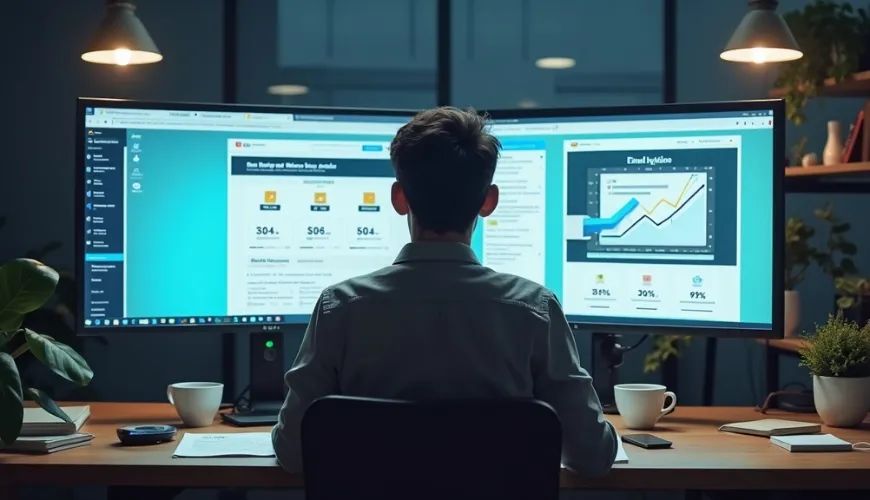
Salesforce is one of the most powerful CRM platforms in the world, helping businesses streamline communication, automate engagement, and enhance customer relationships. But what happens when those well-crafted emails never reach the inbox? For many Salesforce users, emails going to spam is a frustrating and costly issue-and one that's more common than it should be.
Whether it's a customer not receiving a critical update or a lead missing a follow-up message, poor email deliverability can affect trust, sales, and your brand's credibility. Fortunately, this is not an unsolvable problem. With the right tools and practices-like email verification, SMTP testing, and spam prevention-businesses can greatly improve their email performance within Salesforce.
Understanding Why Salesforce Emails End Up in Spam
When an email sent from Salesforce lands in the recipient's spam folder, it's often due to the way that email is authenticated, structured, or perceived by email service providers (ESPs). Gmail, Outlook, and other inbox providers rely on complex algorithms to filter out unwanted messages. Even legitimate business emails can get caught in these spam filters if certain technical or reputational signals are off.
Common reasons include:
- Lack of proper domain authentication (missing SPF, DKIM, or DMARC records)
- Low sender reputation due to past spam complaints or high bounce rates
- Sending to invalid or outdated email addresses
- Using spam-triggering words or formatting in the email content
- Sending emails from shared IP addresses flagged for abuse
Salesforce sends emails through its own infrastructure by default, which means your messages may be associated with shared IP addresses that have a mixed reputation. Additionally, if your Salesforce setup hasn't been configured for proper domain authentication, ESPs may flag emails as suspicious-even if they're legitimate.
The Role of Domain Authentication in Email Deliverability
One of the first and most important steps in improving deliverability is authenticating your sending domain. Providers like Gmail and Yahoo look for SPF (Sender Policy Framework), DKIM (DomainKeys Identified Mail), and DMARC (Domain-based Message Authentication, Reporting & Conformance) records as proof that the email really came from the sender it claims to.
Without these records, your Salesforce emails can appear untrustworthy to spam filters.
According to Google's best practices, "Email authentication helps prevent spoofing, which is a common tactic used in phishing and spam.” In other words, failing to authenticate your domain could unintentionally make your email look malicious.
Salesforce allows businesses to configure custom domain authentication by using a feature called "Email Domain Authentication.” This lets users send verified emails that originate from their own domain instead of a Salesforce default address. For any high-volume sender-or anyone serious about bulk email campaigns-this step is essential.
Email Verification: Eliminating Risk Before You Hit Send
Even if your domain is authenticated, your emails can still land in spam if they're being sent to invalid or inactive email addresses. That's where email verification comes in. By checking your email lists before sending, you can remove misspelled, fake, or deactivated addresses that typically contribute to hard bounces.
Hard bounces harm your sender reputation, signaling to providers that your emails are unwanted or carelessly sent. Over time, this can lower your domain's credibility, triggering more aggressive spam filtering.
Platforms like SendBridge integrate email verification directly into your workflow. Whether you're launching a new campaign or setting up an automated follow-up sequence, real-time verification ensures that every address on your list is legitimate and active. For Salesforce users, this can be particularly useful when importing data from third-party sources or syncing with older CRM records.
SMTP Testing and Spam Prevention: Diagnosing Problems Before They Scale
Sometimes the problem isn't the list or the content-it's the sending infrastructure itself. SMTP testing helps you simulate email sends and analyze how messages are processed by your mail server. It can detect misconfigured headers, incorrect authentication, or technical glitches that may not be visible from Salesforce's user interface.
Using a tool like SendBridge's deliverability tester, businesses can perform pre-flight checks on their emails to identify issues like:
- Missing or invalid headers
- Failing SPF/DKIM checks
- Poor HTML formatting
- Blacklisted IP addresses
These elements may seem minor, but in the world of spam filtering, details matter. Spam filters analyze hundreds of signals in milliseconds. Something as simple as a missing unsubscribe link or an embedded image without alt text can trigger a negative score.
What's more, regular SMTP testing allows for spam prevention at scale. Rather than waiting for customer complaints or dismal open rates, businesses can stay ahead of the curve by proactively maintaining their email hygiene.
Boosting Deliverability for Bulk Email Campaigns in Salesforce
When it comes to bulk email campaigns, the stakes are even higher. Sending thousands of emails at once increases the risk of deliverability issues tenfold. A single mistake-like using a non-authenticated domain or hitting a list with a high bounce rate-can damage your sender reputation and reduce your future email effectiveness.
Here's where email marketing automation platforms like SendBridge become invaluable. By combining email verification, SMTP testing, and deliverability analytics in one place, SendBridge allows marketers to optimize campaigns before they go live. It acts as a safety net, catching potential issues that Salesforce alone might not flag.
Take the example of a mid-sized SaaS company that noticed their Salesforce campaign emails were consistently ending up in customers' spam folders. After integrating SendBridge, they discovered their emails lacked DKIM authentication and were being sent to over 2,000 invalid addresses. By correcting the authentication and cleaning their list, their open rate jumped by 32%-and their spam complaints dropped to nearly zero.
It's a powerful reminder of how every part of your email process-from list building to sending infrastructure-plays a role in deliverability.
Content Matters Too: Writing Emails That Stay Out of Spam
Technical issues aren't the only reason Salesforce emails go to spam. Sometimes, it's the email content itself that triggers spam filters.
Certain words and phrases-like "Buy now,” "Free,” "Cash bonus,” or "Act immediately”-can raise red flags for ESPs, especially when overused or formatted in all caps. Likewise, overly promotional language, excessive punctuation, or even large image-to-text ratios can harm deliverability.
To improve your chances of inbox placement:
- Keep subject lines clear and relevant
- Avoid clickbait-style phrases
- Include a visible unsubscribe link
- Use balanced text and images
- Proofread for spelling and grammar errors
These best practices apply whether you're sending a follow-up from a sales rep or launching a new product campaign. Remember: spam filters are designed to protect users from noise. The more your emails look like something a real person would send, the more likely they are to land in the inbox.
Building Long-Term Trust Through a Healthy Sender Reputation
Ultimately, your sender reputation is the long-term currency of your email program. It's based on how recipients engage with your emails, how often they bounce, and how many users mark them as spam. Platforms like Gmail use this history to decide whether to trust your messages in the future.
Maintaining a good sender reputation means:
- Monitoring bounce rates and removing bad addresses
- Responding to spam complaints quickly
- Sending consistent, valuable content
- Using double opt-in to confirm subscriptions
- Avoiding spam traps and purchased lists
Salesforce can provide the tools to manage engagement, but supplementing it with a deliverability-focused platform like SendBridge ensures that your emails are not only sent-but received and read.
In a digital world full of distractions, getting into the inbox is half the battle. But with the right approach to email verification, spam prevention, and email marketing automation, businesses can turn Salesforce into a truly reliable email engine. After all, what's the point of a great CRM if your messages never get seen?
As the email experts at SendBridge like to say: "Deliverability isn't a feature-it's a foundation.”



