Authenticating Emails with DKIM
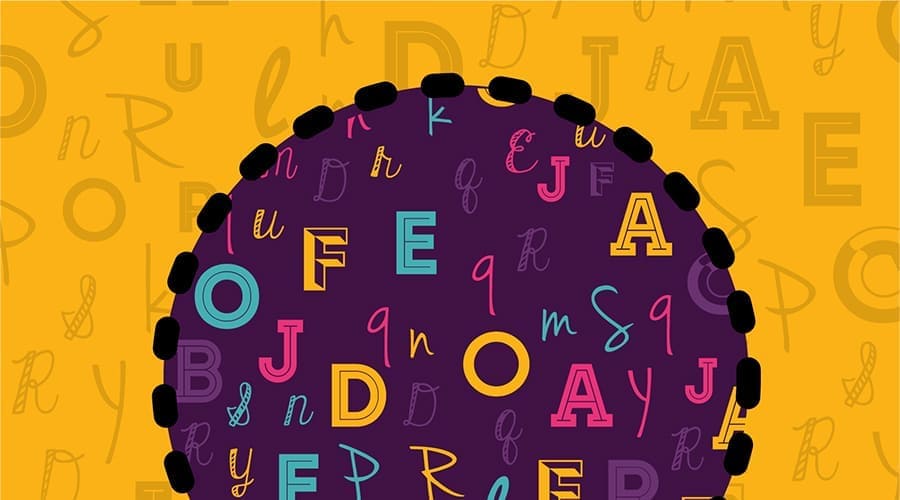
DKIM (DomainKeys Identified Mail) is a popular email authentication method that helps prevent email spoofing and protects the recipient's inbox from spam and phishing emails. By implementing DKIM, email senders can verify their identity and prove to email providers and ISPs that they have permission to send emails on behalf of their domain.
How does DKIM work?
DKIM works by adding a digital signature to the email headers. The signature is encrypted using a private key and can be verified by the recipient's email server using a public key stored in the sender's domain's DNS. The signature includes information about the email, such as the sender, recipient, subject, and message body. If any of this information changes during transit, the signature will no longer match, indicating that the email may have been altered and is not trustworthy.
Why is DKIM important?
DKIM is an important component of email security and helps protect recipients from phishing, spam, and other malicious emails. By verifying the authenticity of the email and its contents, DKIM helps ensure that emails are coming from a legitimate source and not from an impostor. This helps reduce the risk of sensitive information being compromised and helps protect recipients from malware, viruses, and other harmful content.
Read more on other email authentication techniques: Authenticating Emails with SPF Authenticating Emails with DKIM
How to implement DKIM?
Implementing DKIM is a straightforward process that involves generating a public-private key pair, adding the public key to the domain's DNS, and signing outgoing emails with the private key.
The following steps outline the process for implementing DKIM:
Generate a public-private key pair
The first step is to generate a public-private key pair, which will be used to sign outgoing emails and verify incoming emails. There are several online tools available for generating DKIM keys.
Add the public key to the domain's DNS
The public key should be added to the domain's DNS as a TXT record. The TXT record should include information about the DKIM policy and the public key.
Sign outgoing emails
The private key should be used to sign outgoing emails. The signature should be added to the email headers and encrypted using the private key.
Once the DKIM record has been added to the domain's DNS, it can take up to 72 hours for the changes to propagate across the internet.
In conclusion, DKIM is an important component of email security and helps protect recipients from phishing, spam, and other malicious emails. By verifying the authenticity of the email and its contents, DKIM helps ensure that emails are coming from a legitimate source and not from an impostor. By implementing DKIM, email senders can help protect their reputation and ensure that their emails are delivered to the inbox, achieving the desired results.



