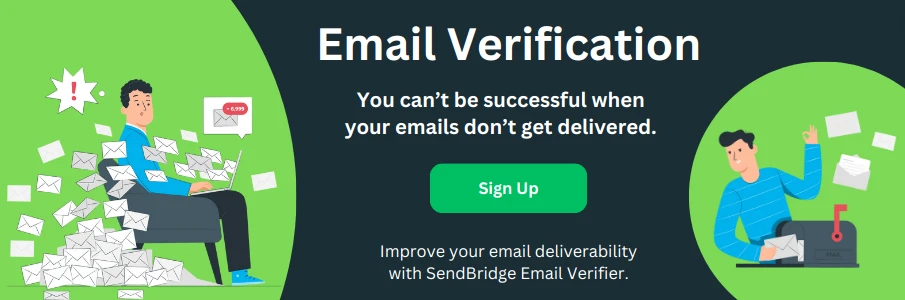Pinging Email Address
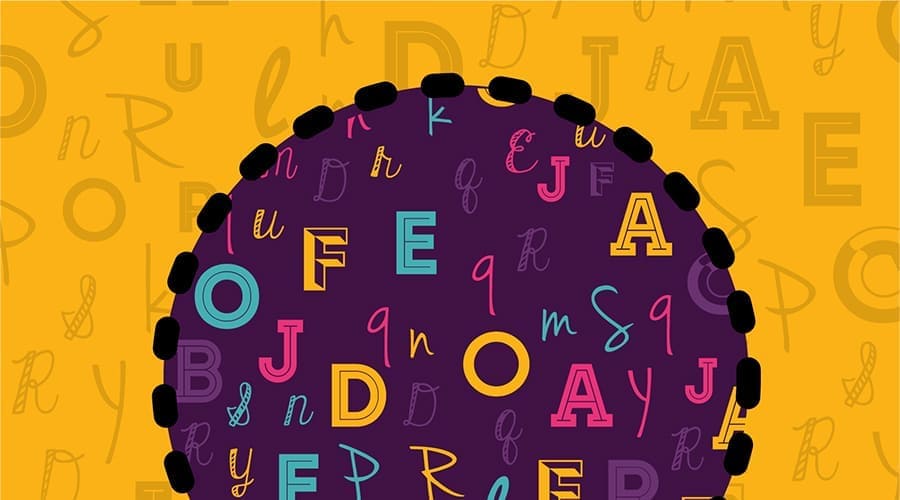
What is Email Pinging?
Ensuring that an email address is valid before sending out an important message or newsletter can save time and enhance communication effectiveness. This is where the concept of "email pinging" comes into play. While it might sound technical, it's a process that can be understood with a bit of guidance. Let's break it down into simple steps and explore its benefits and drawbacks.
Email pinging is like saying "hello" to an email address to see if it says "hello" back. It's a way to check if an email address is active and can receive emails. This doesn't involve sending an actual email but rather a series of digital handshakes between computers.
How Does Email Pinging Work?
For our example, we will use an invalid address
this.is.invalid.for.sure.abc123@gmail.com1. Finding the Mail Server
Every email address is linked to a mail server, which handles incoming and outgoing emails for that address. The first step is to find out which server is responsible for the email address you want to check. This is done using a tool that looks up MX records for the domain part of the email address (the part after the @ symbol).
Both on Windows and Linux you can try the nslookup command in the console (or cmd):
nslookup -type=mx gmail.comYou'll get a similar response
Server: 127.0.0.53
Address: 127.0.0.53#53
Non-authoritative answer:
gmail.com mail exchanger = 20 alt2.gmail-smtp-in.l.google.com.
gmail.com mail exchanger = 10 alt1.gmail-smtp-in.l.google.com.
gmail.com mail exchanger = 5 gmail-smtp-in.l.google.com.
gmail.com mail exchanger = 30 alt3.gmail-smtp-in.l.google.com.
gmail.com mail exchanger = 40 alt4.gmail-smtp-in.l.google.com.2. Connecting to the Mail Server
Once you know the mail server, the next step is to open a line of communication with it. This is typically done using a command-line tool, which allows you to type in commands and see responses from the server.
In this example, we will use the first server in the list
alt2.gmail-smtp-in.l.google.comLet's open another console window and run the following command
telnet alt2.gmail-smtp-in.l.google.com 25If everything goes well you should receive a response like
Trying 74.125.200.27...
Connected to alt2.gmail-smtp-in.l.google.com.
Escape character is '^]'.
220 mx.google.com ESMTP hq5-20020a056a00680500b006e03ba67090si2716411pfb.129 - gsmtp3. Chatting with the Mail Server
After establishing a connection, you can start a "chat" by sending specific commands that the mail server understands. This chat is not in plain English but follows a set of standardized commands used in email communication.
To learn about the set of rules (or "protocol") used for communicating with mail servers, check out the Simple Mail Transfer Protocol on Wikipedia and RFC 2821.
HELO example.com
MAIL FROM:<thisisnotme@example.com>
RCPT TO:<this.is.invalid.for.sure.abc123@gmail.com>4. Checking the Email Address
By sending a special command RCPT TO: that includes the email address you're checking, the server will respond in a way that lets you know if the email address is valid or not:
In our case it is
550-5.1.1 The email account that you tried to reach does not exist. Please try
550-5.1.1 double-checking the recipient's email address for typos or
550-5.1.1 unnecessary spaces. Learn more at
550 5.1.1 http://support.google.com/mail/bin/answer.py?answer=6596 h9tj6482736zp
v.18 - gsmtp
quit
221 2.0.0 closing connection h9tj6482736zp.18 - gsmtp
Connection to host lost.5. Determine Result
The interaction with the mail server reveals that "this.is.invalid.for.sure.abc123@gmail.com" is an invalid email address. Look for lines beginning with codes 550-1.1.1 for confirmation.
Maybe a little bit complicated, huh? Find out how email verification helps your business.
Advantages of Email Pinging
- Accuracy: This method can often tell you reliably if an email address is ready to receive emails, helping you clean your email list of invalid addresses.
- Reduces Bounces: By verifying emails before sending, you reduce the chance of emails bouncing back, which is good for your reputation as a sender.
Disadvantages of Email Pinging
- Technical Challenge: The process involves a bit of technical know-how, including using command-line tools and understanding server responses.
- Server Restrictions: Some email servers may block your pings or give misleading responses to prevent spam, making it hard to get accurate results.
A few words at the end
Email pinging can be incredibly useful, especially for businesses relying heavily on email communication, but it's not without its challenges. It requires a bit of technical skill and may not always work due to server restrictions designed to protect against spam. However, understanding this process gives you an insight into how email works behind the scenes and can be a valuable tool in your digital communication toolkit.