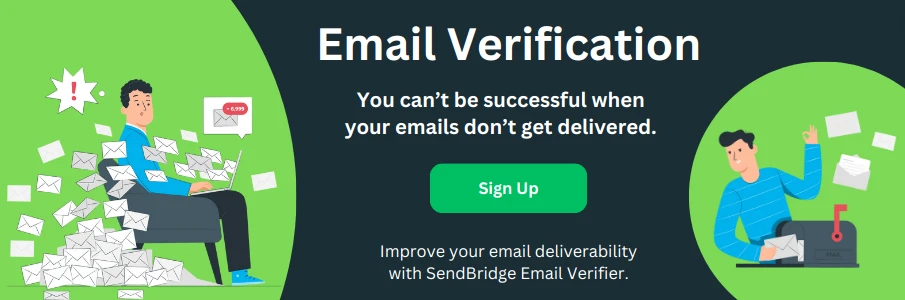DMARC Solutions

Why to use DMARC Solution?
Keeping our email safe is more crucial than ever. Think about all the times you've received weird emails asking for personal information or pretending to be from a company you know. That's exactly why email security matters. It's all about stopping those bad emails before they can do any harm.
DMARC: The Guardian of Your Email Domain
DMARC stands for Domain-based Message Authentication, Reporting, and Conformance. It's like a security guard for your email. DMARC checks that the emails sent from a domain (like @yourcompany.com) are legit and not someone trying to pretend they're you. It uses two other security checks, called SPF and DKIM, to make sure of this.
What is SPF?
Sender Policy Framework (SPF) is a security measure designed to prevent email spoofing, where senders can fake the "From" address in emails to make them appear from someone else. SPF allows the domain owner to specify which email servers are permitted to send emails on behalf of their domain. When an email is received, the receiving server checks the SPF record in the domain's DNS settings to verify that the email came from an authorized server. If the check passes, the email is considered legitimate; if not, it can be flagged as suspicious or rejected. This helps reduce unwanted or harmful emails, protecting both the domain's reputation and email recipients from potential fraud or phishing attacks. Read more about SPF.
Whats is DKIM
DomainKeys Identified Mail (DKIM) is an email authentication method that helps protect email senders and recipients from spam, phishing, and email spoofing. DKIM allows an organization to take responsibility for a message while it's in transit, by attaching a digital signature linked to the organization's domain name to each outgoing email message. This signature is verified against a public cryptographic key published in the domain's DNS records. When the receiving email server gets the message, it uses this public key to check the signature. If it matches, it proves that the email hasn't been tampered with and actually comes from the stated domain, enhancing the trustworthiness and security of email communication.
Why DMARC Matters
Using DMARC has some big pluses:
- It stops scammers from sending fake emails that look like they're from you.
- It builds trust with your customers because they know the emails they receive are really from you.
Setting Up DMARC is Not Always a Walk in the Park
While DMARC is super helpful, getting it started can be tricky. If it's not set up just right, even your real emails might not get through. This means businesses have to be careful and maybe get some expert help to do it right.
What to Look for in DMARC Solutions
When picking a DMARC solution, keep an eye out for:
- Easy ways to set your DMARC policy (like telling email services what to do with fake emails).
- Reports that show you what's happening with your emails.
- Insights into any threats trying to use your email domain.
Choosing the Right DMARC Solution
There are lots of DMARC services out there. Some are great for small businesses because they're simple and not too expensive. Others have more advanced features for big companies. It's all about finding the right fit for your needs. Let's say, you have a business in London. So, partnering with a reliable IT company in London that offers both DMARC setup and ongoing monitoring can save time and prevent email security issues. It's all about finding a solution that fits your business needs while giving you peace of mind.
Getting Started with DMARC
Here's how you can begin using DMARC:
- Check your domain's current email authentication setup.
- Choose a DMARC solution and set up a policy to just watch at first (this won't affect your email yet).
- Look at the reports you get and adjust your settings as needed.
A DMARC record is a snippet of text added to a domain's DNS records to specify the domain's email authentication practices and how receiving mail servers should handle emails that don't pass authentication checks. Here's an example of what a DMARC record might look like:
v=DMARC1; p=none; rua=mailto:dmarc-reports@example.com; ruf=mailto:dmarc-failure-reports@example.com; fo=1; pct=100; adkim=r; aspf=r;Let's break down the components of this record:
v=DMARC1: This indicates the version of DMARC being used. DMARC1 is currently the only version.p=none: The policy for organizational domains. Here,nonemeans the domain is not requesting any specific action be taken on messages that fail DMARC checks. Other options includequarantine(mark as spam) orreject(block the message).rua=mailto:dmarc-reports@example.com: This specifies where aggregate reports of DMARC failures should be sent. In this case, they're emailed todmarc-reports@example.com.ruf=mailto:dmarc-failure-reports@example.com: This is for forensic reports, which are detailed reports of individual failures, sent todmarc-failure-reports@example.com.fo=1: This option specifies that reports should be sent if either SPF or DKIM checks fail.pct=100: This indicates that the DMARC policy should be applied to 100% of failing emails. You can adjust this percentage as needed during initial deployment to gradually enforce the policy.adkim=r: Alignment mode for DKIM, whererstands for relaxed alignment. The other option issfor strict alignment.aspf=r: Alignment mode for SPF, also set to relaxed (r) in this example. Like DKIM, it can also be set to strict (s).
This example DMARC record is set to monitoring mode (p=none), where no emails are rejected or quarantined based on DMARC failure, but reports are sent to the specified email addresses. This is a common starting point for implementing DMARC, allowing domain owners to observe the impact before moving to a stricter policy.
In the end, DMARC is all about making sure that the emails you send and receive are safe and sound. It's an important tool in fighting off those pesky email scammers.
Frequently Asked Questions About DMARC
- What happens if I don't use DMARC? Without DMARC, it's easier for scammers to send fake emails that look like they're from you.
- Can DMARC affect my normal emails? If not set up correctly, it could. That's why it's important to start with a monitoring policy.
- Where can I learn more? Check out Wikipedia's page on DMARC for more in-depth information.
By understanding and using DMARC solutions, businesses and individuals can significantly enhance their email security, making the digital world a safer place for everyone.