Install Postfix Mail Server on Ubuntu Linux
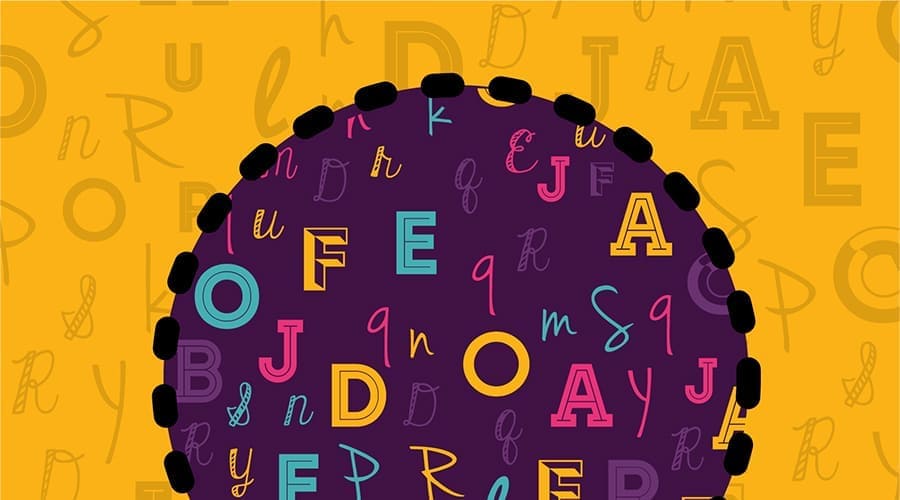
Installing Postfix on Ubuntu can be done in a few simple steps. Here is a step-by-step tutorial:
Update your system:
Before installing any new packages, it's always a good idea to update your system. To do this, run the following command:
sudo apt-get update
Install Postfix:
Next, we will install Postfix using the following command:
sudo apt-get install postfix
Choose configuration type:
During the installation process, you will be asked to choose the configuration type. Select "Internet Site” and then click on the "OK” button.
Set the hostname:
You will also be asked to set the hostname for your system. This should be the fully qualified domain name (FQDN) of your server.
Complete the installation: The installation process will now complete, and Postfix should be fully installed and configured.
Test Postfix:
To test the Postfix installation, send an email to the local mailer using the following command:
echo "This is a test" | mail -s "Test subject" user@example.com
Check the logs:
You can check the logs to see if the email was sent and received successfully. The logs can be found in the following location:
/var/log/mail.log
To continuously monitor email log type following command in the new shell window:
tail -f /var/log/mail.log
These are the basic steps for installing Postfix on Ubuntu. With Postfix installed, you should now be able to send and receive emails on your server. If you encounter any problems during the installation process, you can consult the Postfix documentation for further assistance.



