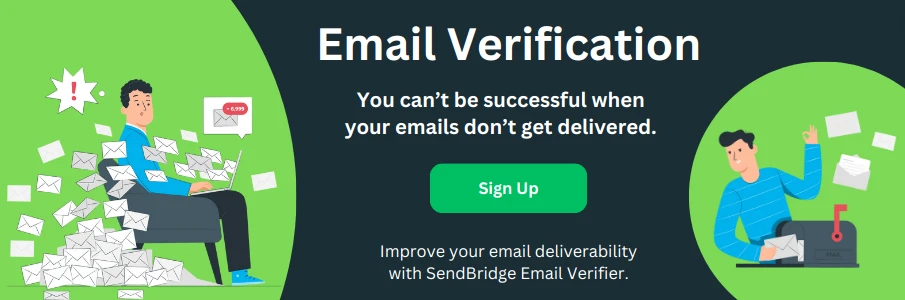How to Forward an Email in Gmail
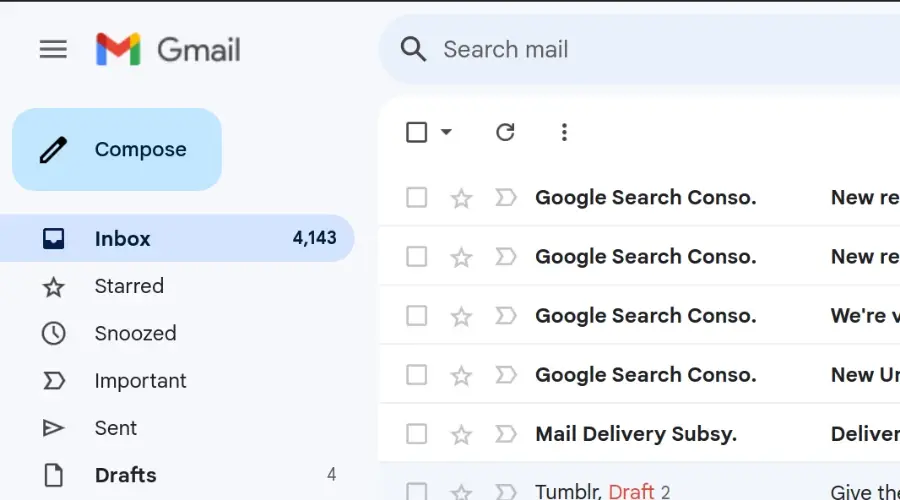
Have you ever received an email that you thought someone else should see? Maybe it's a message from your boss that your coworker needs to read, or a funny joke that you know your friend will love. That's where forwarding an email comes in handy! In this article, we'll dive into the why and how of forwarding emails in Gmail, along with its pros and cons. Let's make this super easy to understand.
Step-by-Step Tutorial on How to Forward an Email in Gmail
Now, let's get to the main part: how do you actually forward an email in Gmail? Follow these simple steps:
1) Open Your Gmail
Start by logging into your Gmail account. Just go to gmail.com and sign in.
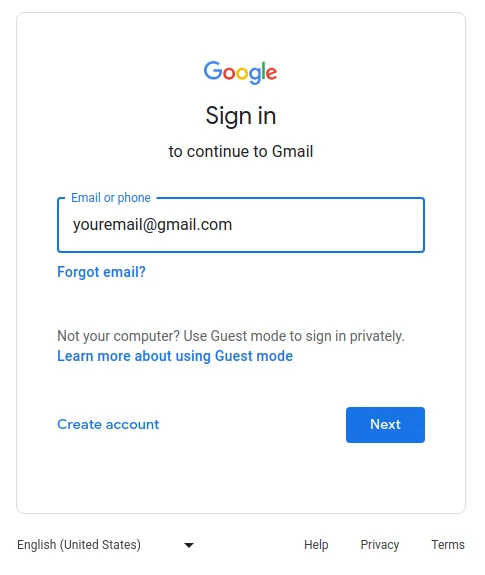
2) Find the Email
Scroll through your inbox and click on the email you want to forward.
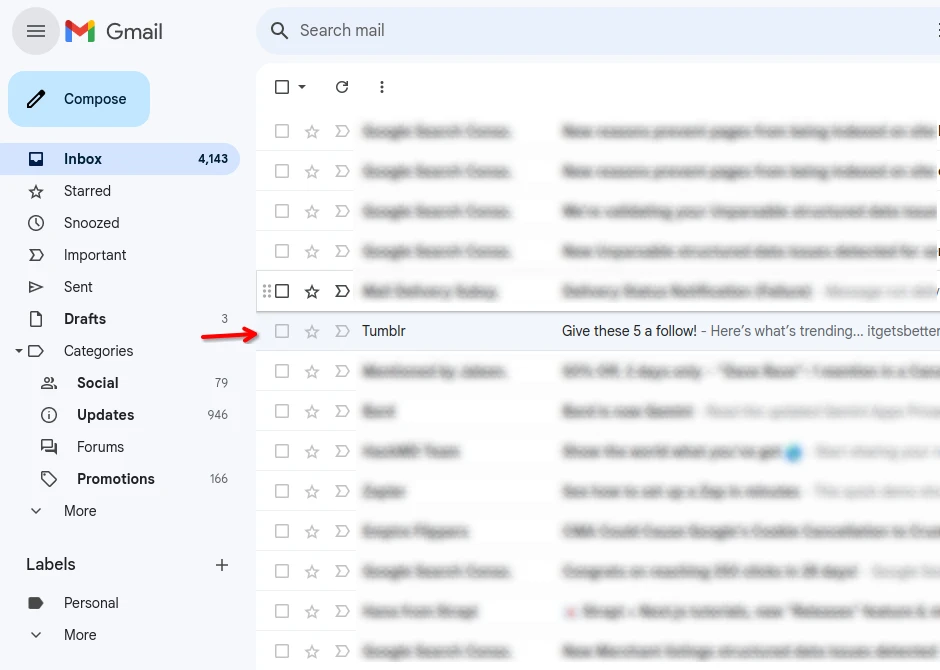
3) Click the Forward Button
Inside the email, in a top right look for a little grey circle with three vertical dots . Click on that icons, and you'll see an option to "Forward." Click it!
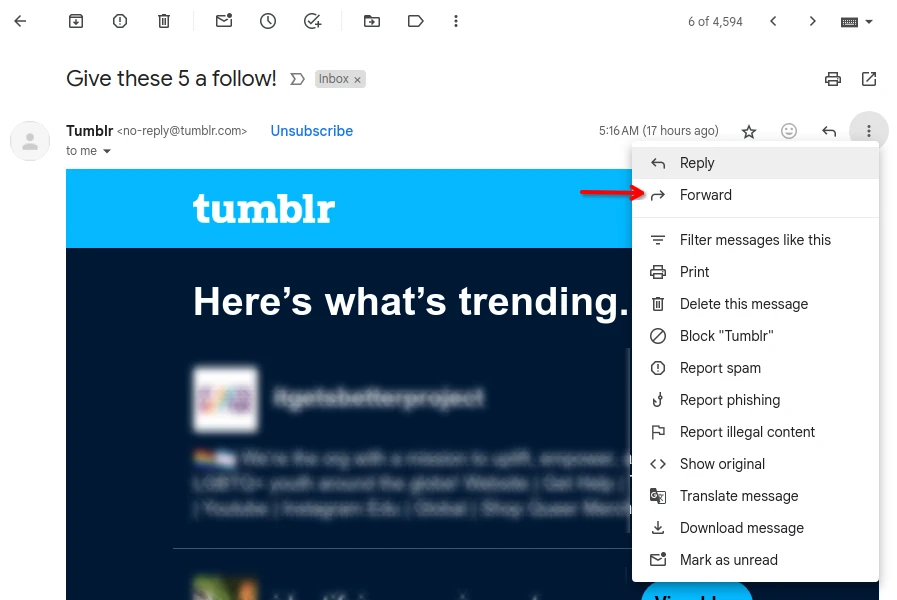
4) Enter the Recipient's Email
Now, you'll see a new email pop up. At the top, there's a space to type in the email address of the person you're sending it to. Fill that in.
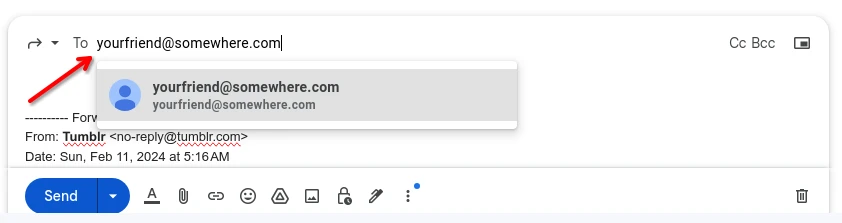
5) Add a Note (Optional)
If you want, you can write a little message at the top to explain why you're forwarding the email.
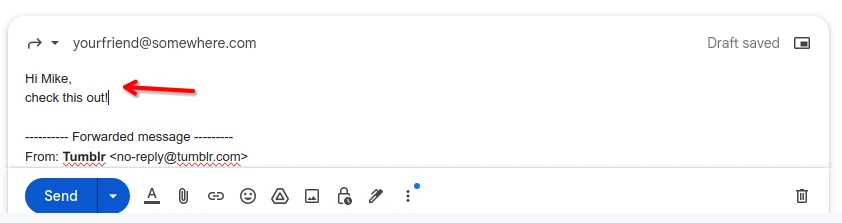
Hit Send
Once you've got everything set, press the "Send" button. And that's it! You've just forwarded an email.
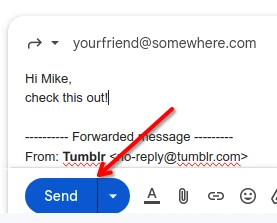
Why Forward an Email?
Forwarding an email is like passing a note in class. It's a quick way to share information without having to write it all over again. Here are a few reasons why you might want to forward an email:
- Share Information: Maybe you've got an email with details about a meeting or a cool event. Forwarding lets you share that info with others.
- Save Time: Instead of typing out the same message to different people, you can forward the original message. Easy, right?
- Keep Everyone in the Loop: If you're working on a project with a group, forwarding emails can make sure everyone gets the updates they need.
Pros and Cons of Forwarding Emails
Like everything, forwarding emails has its ups and downs.
Pros:
- Efficiency: It saves you time and energy.
- Accuracy: By forwarding, you reduce the risk of mistyping or leaving out important details.
- Convenience: Helps keep important people informed without extra effort.
Cons:
- Privacy Issues: Be careful! Don't forward sensitive information without permission. It's easy to accidentally share something private.
- Overloading Information: Sometimes, forwarding too many emails can overwhelm the receiver, especially if they're not all relevant.
- Loss of Context: The person you're forwarding to might not have all the background info, which can lead to confusion.
Wrapping Up
Forwarding an email in Gmail is a piece of cake once you know the steps. It's all about sharing information efficiently while being mindful of privacy and relevance. So next time you've got something worth sharing, don't hesitate to forward that email. Just remember to think about whether it's appropriate to share, and you'll be all set!