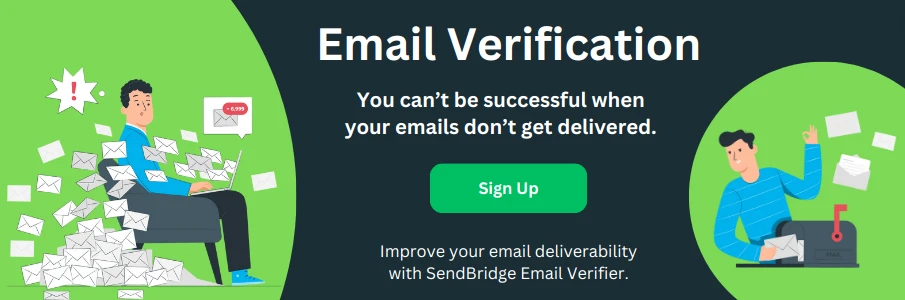A Null DNS Lookup Was Found For Include
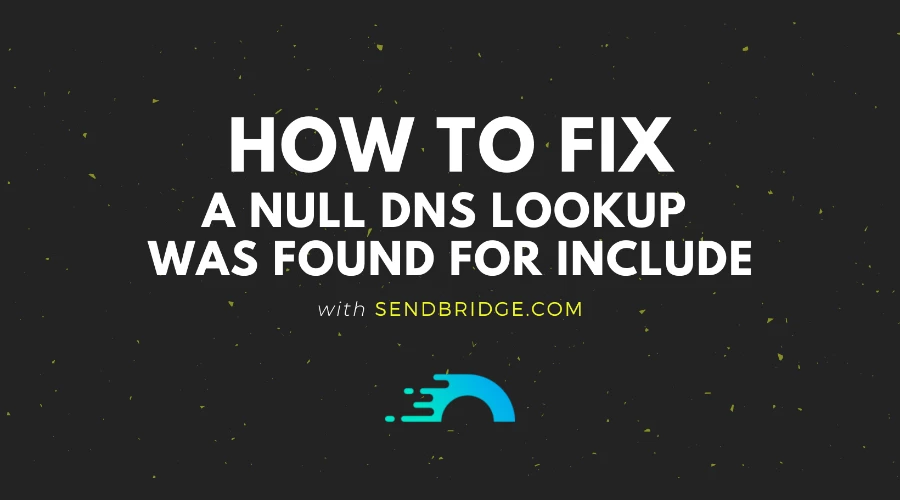
What Causes "A Null DNS Lookup Was Found For Include" Error?
When IT professionals deal with email systems or web applications, they often encounter various technical challenges that can impact functionality and user experience. One such challenge is a "null DNS lookup" for an include. This might sound complex, but it's a concept that can be understood with some basic knowledge of how the internet works.
DNS, or Domain Name System, is like the phonebook of the internet. When you type a website address into your browser, DNS translates that human-friendly address into an IP address that computers use to identify each other on the network. Sometimes, developers use "include" statements in their code to pull in data or functionality from another source. For example, a web page might include a script from another server, or an email system might include a security check from an external service.
A "null DNS lookup" occurs when the DNS system can't find the IP address for the domain specified in the include statement. This is akin to looking up a number in a phonebook and finding the page missing. When this happens, the include fails, which can cause parts of a website to not display correctly or an email system to miss an important security check.
For example, consider a web developer who includes a JavaScript library hosted on a CDN (Content Delivery Network) to improve their site's performance. The code might look something like this:
<script src="https://cdn.example.com/library.js"></script>If the DNS lookup for cdn.example.com returns null, the browser can't find the script, and the website might not work as intended. Similarly, in an email system, a security feature might include a lookup to a domain list to filter out malicious emails. A null DNS lookup in this context could mean that harmful emails might not be caught.
Understanding and addressing a null DNS lookup issue involves checking the domain's DNS settings, ensuring the domain is correctly registered and that the DNS servers are functioning properly. Tools like nslookup or dig can help diagnose these issues. For instance, running nslookup cdn.example.com will show if the DNS lookup is successful or not. Fixing these issues often involves correcting DNS records or ensuring that the domain names used in includes are correctly typed and registered.
A null DNS lookup for an include can cause significant problems for web and email systems, leading to functionality and security issues. By understanding how DNS works and how to diagnose these issues, IT professionals can keep their systems running smoothly and securely.