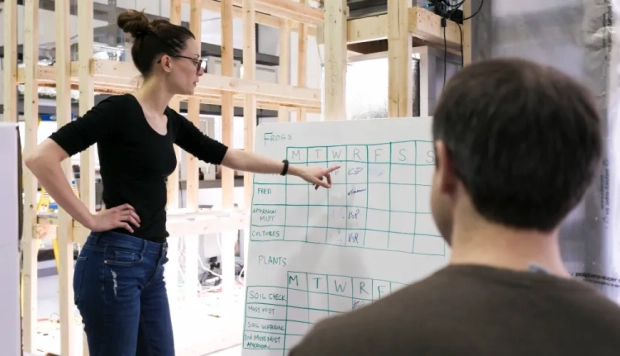Best VoIP Phone Systems for Small Business: Tested and Reviewed

I've been using VoIP phone systems for small businesses for over ten years now.
During that time, I've seen the market evolve from a handful of established players to a competitive landscape filled with innovative solutions. The options available today are significantly better than what we had even two years ago-better pricing, more features, and improved reliability across the board.
The challenge is cutting through the noise to find what actually works. I've tested multiple platforms firsthand, dealing with everything from integration quirks to late-night support requests. That hands-on experience is what informs this guide.
In this article, I'm covering the VoIP systems that have genuinely changed the small business phone market. You'll get practical insights on what works for different business sizes and needs, from solo operations to teams of 50+.
Article Overview
- What makes a good phone system today: AI features, CRM integrations, and transparent pricing have become non-negotiables. The best platforms offer call transcription, summaries, and automated workflows without charging extra for AI usage. Mobile-first design matters more than desk phone support for most small businesses, and you should be able to set up your system in minutes without sitting through a sales call.
- Our findings on the best phone systems: Allo and Quo offer the best value for small teams with their affordable pricing and built-in AI features. RingCentral and Nextiva provide comprehensive unified communications if you need video and messaging under one roof, though support quality can be inconsistent. Aircall excels for sales teams that live in their CRM, but the three-license minimum prices out very small businesses. Google Voice works if you're budget-constrained and already use Google Workspace, but expect minimal AI and zero support.
How I Selected These Tools
I didn't just compile a list based on marketing materials. I tested these systems using criteria that actually matter for small businesses.
Here's what I evaluated:
- Pricing: Does the provider offer a free trial? Are the plans affordable for small teams? Can you scale up without dramatic price jumps?
- Integrations: How well does it connect with CRMs like HubSpot and Salesforce? These integrations can make or break your workflow.
- Ease of use and setup: Can you get started quickly without sitting through a sales call? Is the interface intuitive enough that your team won't need constant training?
- Quality of support: When something breaks at 4 PM on a Friday, can you actually reach someone who can help? I tested response times and solution quality.
- AI features: Is the platform leveraging modern AI for transcription, call summaries, and sentiment analysis, or are they still stuck in 2020?
Allo
What is Allo?
Allo is an AI-powered business phone system built for teams that work on the go. What separates it from traditional VoIP providers is how deeply AI is embedded into every feature and how well it works on mobile devices. If your team spends more time on their phones than at desks, this matters more than you'd think.
Pros and Cons of Allo
Pros:
- Fast setup: I made my first call within minutes of signing up. No sales demos, no complicated configuration-just straightforward onboarding that respects your time.
- AI that actually adds value: Every call gets transcribed and summarized automatically. The system detects caller intent and syncs everything to your CRM without manual data entry. This isn't AI for the sake of having AI-it solves real problems.
- Transparent pricing: No confusing minute buckets or surprise AI usage fees. You know exactly what you're paying every month.
- Multi-language support: The app and transcripts work in English, Spanish, and French. If you serve customers across different regions, this removes a significant barrier.
Cons:
- Less established: Allo is newer to the market (it was started in 2024), which means less brand recognition. Some companies prefer vendors with decades of track record.
- Minimal desk phone support: This is a mobile-and-desktop-first platform by design. If your team needs traditional desk phones, you'll need to look elsewhere.
- Voice-only focus: No video conferencing and no WhatsApp integration. If you need an all-in-one communication hub, Allo won't cover everything.
Allo Pricing
The Starter plan runs $25 per month for one user. You get unlimited calling, a local phone number, AI-powered summaries, and a built-in IVR Solution to route calls professionally from day one. It's a solid entry point if you're a solo operator or testing the platform.
Business plan costs $45 per month per user. This unlocks CRM integrations, unlimited AI answering service, SMS capabilities, and international calling. For most small businesses, this is where the real value kicks in.
Allo demo
Allô – AI Second Business Phone (Official Demo)
Quo (formerly OpenPhone)
What is Quo?
Quo operated as OpenPhone until rebranding in 2025.
Like Allo, it is a relatively new player, founded in 2018. And like Allo, it targets modern businesses with a clean interface and straightforward setup. The company has built a reputation for user-friendly design-the kind of platform where your team doesn't need a manual to figure out basic functions.
Pros and Cons of Quo
Pros:
- Simple setup and daily use: Quo prioritizes ease of use above everything else. The interface is intuitive, onboarding is quick, and your team can start making calls without extensive training. This matters more than companies realize when rolling out new tools.
- Native CRM integrations: HubSpot and Salesforce connect natively without third-party middleware. Your call data syncs automatically, which eliminates manual data entry and keeps your CRM accurate.
- Responsive support team: Customer support consistently gets positive feedback on G2 and Trustpilot. The company also maintains a dedicated subreddit where users can share feedback and get help directly (an unusual level of accessibility that creates a genuine support community).
Cons:
- No spam filtering: Quo lacks robust spam call filtering. If your number gets targeted by spam callers, you'll deal with more interruptions than you would on platforms with built-in spam detection.
- Cold calling restrictions: Quo explicitly prohibits cold calling and will block accounts if they suspect violations. If outbound prospecting is central to your sales strategy, this policy could shut down your operations without warning. You need to verify your use case aligns with their acceptable use policy before committing.
- SMS registration process: Before you can send text messages, you must complete a mandatory registration that can take time. Some users report delays that impact their ability to communicate with customers during the setup phase.
Quo Pricing
The Starter plan costs $19 per user per month. You get a local number, unlimited calling and messaging to US and Canadian numbers, voicemail transcripts, and 10 calls handled by Sona (their AI agent). It's competitively priced for solo users or very small teams testing the platform.
The Business plan runs $33 per user per month. This adds AI call summaries and transcripts, group calling, call transfers, analytics and reporting, plus the HubSpot and Salesforce integrations. For most small businesses, this is where the essential features come together.
The Scale plan costs $47 per user per month. You get dedicated onboarding support, priority live chat and email support, and inbound phone support. Unless you need hands-on help or guaranteed response times, the Business tier handles most use cases effectively.
Quo offers a 7-day free trial across all plans, giving you a week to test the platform before committing to a subscription.
Quo demo
Product Demo | Getting started with OpenPhone
Google Voice
What is Google Voice?
Google Voice is Google's VoIP offering, and it's famous for one thing: the free personal plan.
It's extremely basic compared to dedicated business phone systems, but it can handle essential calling needs for small businesses (especially if you're already paying for Google Workspace).
Think of it as the no-frills option that gets the job done without bells and whistles.
Pros and Cons of Google Voice
Pros:
- Free personal option: If you just need a simple second number for yourself, Google Voice offers this at no cost. That's hard to beat for solo entrepreneurs testing the waters.
- Affordable pricing: Even the paid business plans are cheaper than most competitors. If budget is your primary constraint, Google Voice delivers basic functionality without breaking the bank.
- Broad calling coverage: Unlimited inbound and outbound calls work across the US, Canada, and most European countries. For businesses serving these markets, you won't hit usage limits.
- Unlimited US texting: SMS is included without metered pricing. If texting customers is part of your workflow, this removes one variable cost.
Cons:
- Google Workspace required: For business use, you need an active Google Workspace subscription to use Google Voice outside the US or with a team. This adds another layer of cost and complexity if you're not already in the Google ecosystem.
- Geographic restrictions: Even within the US, certain locations face availability issues. You can't always get local numbers for specific area codes.
- Minimal AI features: You get spam blocking and voicemail transcription, that's it. No call transcription, no AI summaries, no automated text replies. If modern AI features matter to your workflow, Google Voice falls short.
- No CRM integrations: There's no native connection to Salesforce, HubSpot, or any other CRM. You'll manually transfer information between systems.
Pricing
If you're not a Google Workspace subscriber, there's one option. Google Voice’s pricing structure is closely tied to Google Workspace pricing, and whether you subscribe to Workspace directly affects the available plans and scope of use. The Starter plan costs $10 per user per month but only supports a single user. You get unlimited domestic calling, unlimited US texting, and voicemail transcription. It's only available in the US, which limits flexibility for international businesses.
Google Workspace subscribers get three tiers:
- The Starter plan remains $10 per user per month but expands to 10 users and works in 14 countries. You still get unlimited domestic calling, unlimited US texting, and voicemail transcription.
- The Standard plan runs $20 per user per month. This removes the user limit and adds on-demand call recording plus call routing. For growing teams that need more control over call flow, this becomes the minimum viable tier.
- The Premier plan costs $30 per user per month. You get automatic call recording and advanced reporting through BigQuery. Unless you need deep analytics or mandatory recording for compliance, most small businesses won't require this level.
Google Voice demo
Make calls using Google Voice on Web using Google Workspace for business
Nextiva
What is Nextiva?
Nextiva has been around since 2008, which makes it a household name in the VoIP space. The company positions itself as a complete communication suite rather than just a phone system.
You get VoIP calling, team chat, video meetings, call routing, and contact center features all inside one portal.
For businesses that want everything under a single roof, that consolidation has appeal.
Pros and Cons of Nextiva
Pros:
- Built-in productivity tools: Contact management and calendaring are included natively. You don't need to rely entirely on third-party integrations for basic business functions.
- Unified platform: The NextivaONE portal brings together calling, chat, conferencing, and SMS in one place. You're not juggling multiple apps or dashboards, which simplifies training and daily use.
- Solid call routing: The multi-level auto attendants and IVR system are reliable and flexible. If you need callers to navigate through departments or options, Nextiva handles this well.
Cons:
- US-only: Nextiva doesn’t work outside the States. It could be a blocker if you run an international team, for example.
- Limited integration options: Nextiva offers around 20 third-party integrations, while some competitors provide hundreds. If your stack includes niche tools, you might hit compatibility walls.
- Mobile app issues: Notifications can lag on the mobile app, particularly for voicemail alerts. This becomes frustrating when you're relying on mobile as your primary device.
- Basic video features: The video conferencing lacks breakout rooms and whiteboards. If video collaboration is central to your workflow, you'll feel these limitations quickly.
Nextiva Pricing
Nextiva offers three main plans. The Core plan starts at $23 per user per month and includes inbound/outbound calling, SMS, IVR, and live chat messaging. It's competitively priced against other entry-level UCaaS options that typically run $30–$40 per seat.
The Engage plan jumps to $50 per user per month. This tier adds call queues, toll-free minutes, and advanced reporting-features that matter once you're handling higher call volumes or need better visibility into team performance.
The Power Suite tops out at $75 per user per month. You get intelligent call routing and advanced IVR capabilities. The pricing here approaches enterprise territory, which might be overkill for smaller teams but makes sense for businesses with complex communication needs.
Nextiva demo
https://www.youtube.com/watch?v=bJ_TlJtTxjI
RingCentral
What is RingCentral?
RingCentral is another household name in the UCaaS space. Like Nextiva, it bundles voice, video, messaging, and contact center services into one platform. The key difference is scale: RingCentral operates in over 100 countries, making it a genuine option for businesses with international operations or remote teams spread across multiple regions.
Pros and Cons of RingCentral
Pros:
- Multi-channel communication: You get voice, video, and messaging all in one place. RingCentral supports WhatsApp and text messages natively, which gives you more flexibility in how you connect with customers.
- Global availability: With coverage in over 100 countries, RingCentral works for distributed teams. If you're hiring internationally or serving customers across borders, this reach matters.
- Extensive integrations: RingCentral offers over 500 integrations, including Salesforce and HubSpot. Whatever tools you're already using, there's a good chance RingCentral connects to them.
- Active community: The large user base means you'll find community forums and resources when troubleshooting. Problems often have documented solutions, which speeds up resolution.
Cons:
- Geographic calling limits: The "unlimited" phone calls only cover the US and Canada. If your team makes frequent international calls, you'll rack up additional charges quickly.
- Cancellation friction: Multiple users report difficulty canceling their accounts. The process isn't as straightforward as it should be, which creates lock-in concerns.
- Support quality issues: Customer support gets consistently criticized on Trustpilot. Users report long wait times and unresponsive service, exactly what you don't want when your phone system goes down.
RingCentral Pricing
The Core plan starts at $30 per user per month. You get unlimited domestic calling, call recordings, and meeting capabilities. It's positioned slightly higher than some competitors' entry tiers.
The Advanced plan costs $35 per user per month. This adds CRM integrations and reporting features-essentials if you're tracking sales calls or customer interactions systematically.
The Ultra plan runs $45 per user per month. You get unlimited storage, webinar hosting, and device analytics. For most small businesses, this tier offers more than you'll need initially.
One important caveat: AI answering service costs extra. RingCentral charges $39 per month for this add-on, and it only includes 100 minutes. Unlike Allo, which bundles unlimited AI answering into all plans, RingCentral treats this as premium functionality. If AI call handling is central to your needs, factor this additional cost into your budget.
Ringcentral demo
RingCentral | Where AI meets trusted communications
Aircall
What is Aircall?
Aircall entered the market in 2014 and has positioned itself specifically for sales and support teams.
The platform's core strength is deep integration with CRMs like Salesforce, HubSpot, and Zendesk. If your business lives inside these tools, Aircall builds the phone system around that reality rather than forcing you to adapt.
It operates in 38 countries, giving it decent international reach without RingCentral's global scale.
Pros and Cons
Pros:
- CRM-first integrations: Aircall's connections to major CRMs go beyond basic syncing. Call data flows directly into your sales pipeline, support tickets update automatically, and your team sees caller context before picking up. This integration depth genuinely improves workflow efficiency.
- Comprehensive AI features: You get transcription, summaries, sentiment analysis, and call scoring built into the platform. These aren't afterthoughts; they're designed to help sales and support teams improve performance systematically.
- Advanced analytics: The dashboards and reporting tools are robust. If you need visibility into team performance, call patterns, and conversion metrics, Aircall delivers the data you need to make informed decisions.
Cons:
- Three-license minimum: Aircall requires you to purchase at least three licenses, even if you only have one or two users. For very small teams or solo operators, this pricing structure immediately makes Aircall unaffordable.
- Support quality varies: User reviews mention inconsistent customer support experiences. Some get quick resolutions while others feel abandoned when issues arise-exactly the kind of inconsistency that creates frustration.
- Add-on costs stack up: Many valuable features cost extra. The AI Voice Agent runs $0.49 per minute, WhatsApp support adds $10 per user per month, and Analytics+ tacks on another $15 per user monthly. Your actual cost can climb significantly above the base price.
Aircall Pricing
The Essentials plan costs $40 per license per month. You get a local number, unlimited calls within the US and Canada, IVR, call recording, and SMS/MMS capabilities. It covers the basics for teams focused on domestic calling.
The Professional plan runs $70 per license per month. This tier adds advanced analytics, sales-focused features like Power Dialer and Voicemail Drop, and unlimited call recordings. For teams actively working leads or managing high call volumes, these tools justify the price increase.
Remember the three-license minimum applies to both plans. Even if you're a two-person team, you're paying for three seats. That puts your minimum monthly cost at $120 for Essentials or $210 for Professional-before any add-ons. Factor this into your budget when comparing against providers that let you start with a single user.