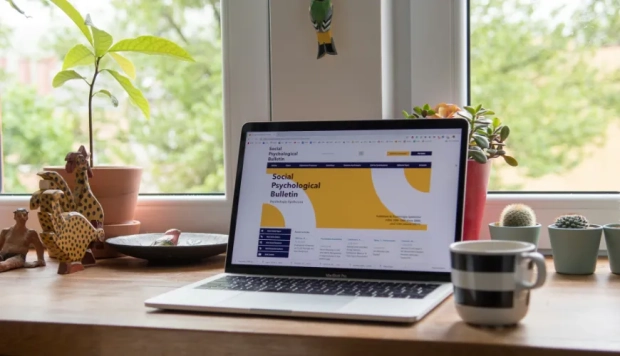Automate Customer Support With AI Video (Starting From Your Existing Scripts)
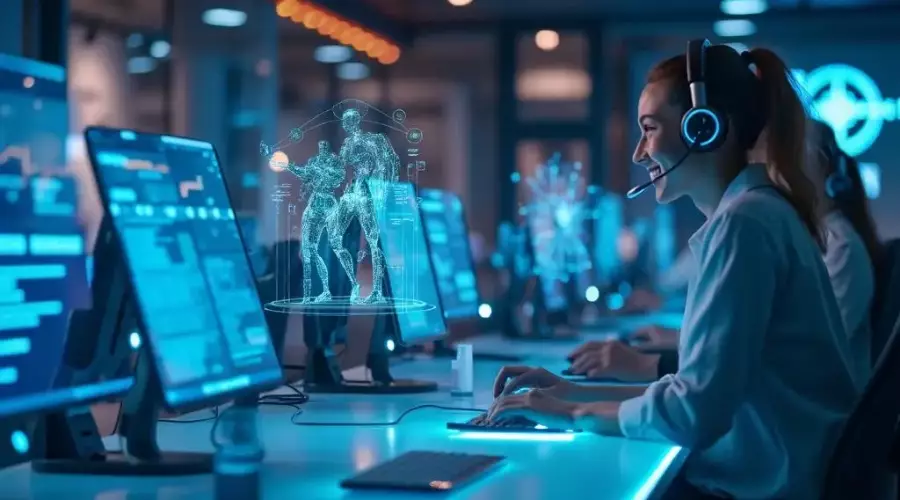
Support teams rely on scripts to keep responses consistent-onboarding steps, troubleshooting notes, saved replies. They save time for agents, but for customers, long blocks of text can feel overwhelming. Messages get skimmed, key details are missed, and the same questions keep resurfacing.
That dynamic creates a frustrating cycle: customers don't get the clarity they need, while support teams spend hours repeating information that's already written down.
Short videos offer a way out of that loop. They show each step clearly, cut through confusion, and feel more like genuine help than another wall of text. For customers, answers are easier to follow; for agents, it means fewer repetitive tickets and more time to focus on the cases that really need a human touch.
Why Support Scripts Are a Goldmine for Automation
Every support team has a playbook: onboarding messages, troubleshooting steps, explanations for common features. These scripts aren't just notes for agents; they're the backbone of customer communication.
The problem is that they're designed for speed, not clarity. Copied into chats or emails, they can feel flat and easy to skim past. Customers miss details, tickets bounce back, and agents repeat the same replies over and over.
The knowledge inside those scripts is solid, but the format doesn't always land. That's why some companies are turning to AI video tools to make their replies clearer. Synthesia is one example: this tool converts text to video with AI, taking a block of text and turning it into a short clip that customers can watch and understand right away.
What was once just text becomes a reusable resource that feels clear, consistent, and ready to take pressure off the queue.
How AI Video Enhances the Support Experience
Most support teams measure success by speed: close tickets quickly, keep replies consistent, and reduce the backlog. But fast responses don't always feel satisfying. Customers want clarity and connection as much as efficiency.
Video offers both. A short clip can explain a process in half the time it takes to read a paragraph. It shows exactly what to do, cutting down on misunderstandings and endless follow-ups. Instead of parsing a long message, customers simply watch and act.
There's also a human factor. Seeing a person or even a lifelike avatar makes support feel less mechanical. That touch builds trust, which often leads to higher satisfaction scores and lower churn.
Research backs this up: video content consistently outperforms text in engagement and retention, especially when used for education and support, according to HubSpot. Customers are far more likely to finish watching a quick video than to read through a block of instructions, which means they're more likely to resolve their issue the first time.
Practical Use Cases: Where Video + Messaging APIs Work Best
The impact of AI video grows when combined with messaging. Instead of sending customers to a help center, answers reach them directly in channels they already use-WhatsApp, SMS, or RCS.
Some of the most effective applications include:
- Onboarding walkthroughs
A short welcome video guides new customers through setup and reduces early drop-off.
- Troubleshooting guides
A quick clip replaces a multi-step text block, showing the fix in real time.
- Feature education
New product features often need context. Sending a video makes adoption faster and smoother.
- Account or service updates
A video explanation prevents confusion when policies change or new options launch.
Paired with messaging APIs, these clips can be delivered automatically-triggered by a customer's action, a keyword in chat, or a scheduled campaign. The result is support that scales without losing its personal feel.
Building the Workflow: From Script to Video to Message
Turning scripts into automated video replies doesn't require a new system; it's about layering the right tools.
- Convert the text into a video
Drop a script into an AI video generator and produce a short clip that explains the answer clearly-no production team or editing software required.
- Organize your library
Store videos in a shared hub so they can be reused whenever the same question arises.
- Connect through messaging APIs
Those clips can be triggered automatically through messaging APIs. A customer asks about setup, the system recognizes the request, and the video reply is delivered instantly through channels like WhatsApp or SMS.
- Refine as you go
Track whether customers solve their issue after watching. If the question keeps coming back, update the script and regenerate a sharper version.
This loop keeps effort low while amplifying impact. Agents spend less time repeating themselves, and customers get answers that stick.
Final Tips: Keep It Short, Branded, and Consistent
AI video works best when it's focused. Keep each clip under two minutes, and break complex processes into smaller steps.
Branding is essential. Add your logo, colors, and tone of voice so every video feels like a natural extension of your service. Consistency builds recognition and trust.
Finally, refresh videos regularly. Products evolve, policies shift, and scripts change. Keeping content current ensures customers always get the right information, delivered in a way that feels clear, reliable, and human.
Conclusion
Support teams don't need bigger budgets or larger headcounts to create a better customer experience. The answers are already written in scripts, FAQs, and saved replies-the key is presenting them in a format that's easier to absorb and quicker to deliver.
AI video turns that content into a resource customers actually want to engage with. When paired with messaging APIs, those videos can be shared instantly across the same channels customers use every day. Together, they make support scalable while keeping it personal.
For teams already investing in automation, adding video is a natural next step. Messaging platforms make delivery simple, and pairing them with AI in customer service creates a strategy that delivers faster answers, fewer tickets, and a smoother experience for everyone.