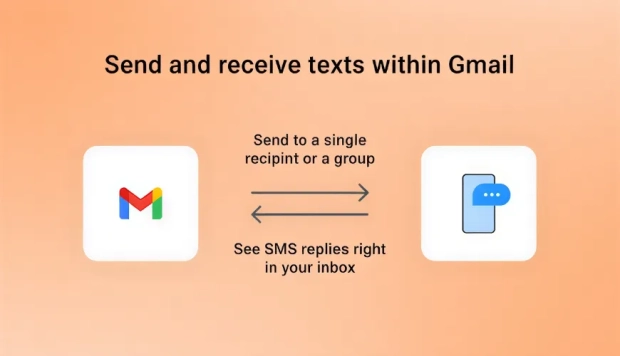Optimizing Your Website for Mobile Users
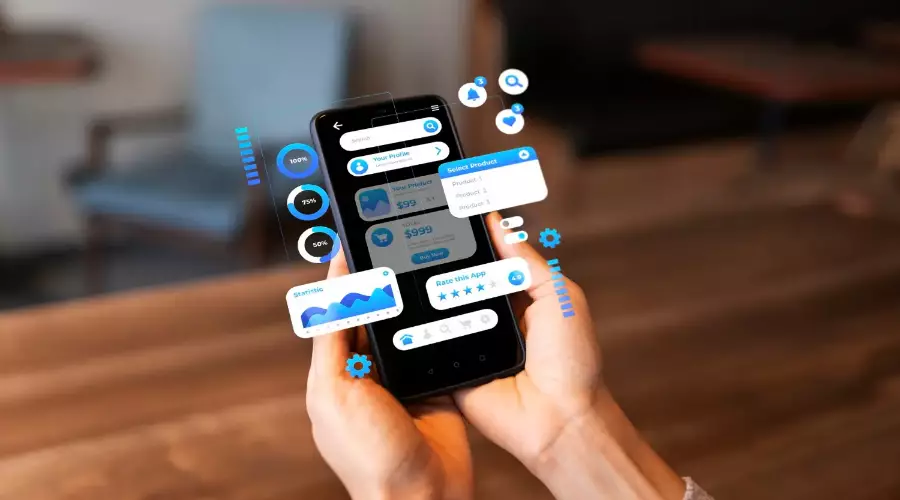
Having a mobile-friendly website is not an option - it's a need. More than half of all internet traffic comes from mobile users, so if you are not counting on them, you're losing out on some serious numbers. Imagine how many potential visitors, customers, and sales are out of the picture! Well, not with Implex they are not - and not if you include mobile users in the conversation.
A poorly optimized website will load slowly, confuse users with navigation, and generally lead to a bad experience. Even worse - search engines prefer mobile-friendly websites! So, if yours isn't, it will hit the rankings.
The good news? You don't have to be a master to make your site work on mobile. With the proper techniques, your site will work well on any device, including smartphones. That is precisely the topic we will explore in this article, so strap in!
Understanding Why Mobile Optimization Matters
Mobile browsing has revolutionized how sites need to work. Studies show that mobile phones have become the leading source of internet traffic, so most of your visitors will likely use your site on a smartphone or tablet. If your site is not optimized for those devices, users will struggle. Poor navigation, slow loading, and annoying layouts - all can push them away, and they won't even give it a second thought.
Aside from user experience, mobile optimization that pros like Implex do for your sites also affects search engine rankings. Google currently uses a mobile-first indexing approach, which means it initially considers the mobile version of a website when determining where to rank it in search results. Non-friendly sites may see lower visibility, which will affect traffic and conversions.
User behavior is also something to take into account. They expect fast, intuitive browsing on their phones, doesn't matter if they are looking for products, reading articles, or making purchases. If a site is slow or difficult to navigate, they will abandon it and go to a competitor. A seamless, mobile-friendly experience keeps customers engaged and makes conversion more probable.
Top Tips to Improve Your Website for Mobile
If you want your website to work well on mobile, a few simple tweaks can make a big difference in the user experience. Here are some best practices professionals-like the team at Implex-swear by.
1. Use a Responsive Web Design
Responsive design is the key to a mobile-friendly website. It allows your site to adapt seamlessly to any screen size, ensuring a smooth and consistent experience on all devices.
- How It Works: Whether someone's browsing on a phone, tablet, or laptop, they'll get a smooth, user-friendly experience without any frustrating zooming or scrolling.
- Why It's Important: It improves user experience and prevents the need for a separate mobile site.
- How to Implement It: Use frameworks like Bootstrap or CSS media queries to make your website fully responsive.
It's the first step to making the site fit a mobile screen.
2. Improve Page Load Speed
Speed matters - especially to mobile users. Studies show that 53% of visitors will leave a website if it loads more than three seconds.
Here's how to make your site load faster:
- Optimize Images. Compress images using WebP format.
- Reduce HTTP Requests. Limit the number of things that need to load on a page.
- Turn on Caching. Browser caching causes your site to load faster for returning visitors.
- Apply a Content Delivery Network (CDN). This helps content get delivered efficiently, reducing load times.
Run your website speed using available online tools and apply its recommendations.
3. Optimize for Touchscreen Navigation
Unlike desktops, mobile users must use touchscreens. If your website is not optimized with that in mind, visitors may struggle to click buttons or navigate.
Best touchscreen navigation practices include:
- Make Buttons and Links Larger. The minimum size of a tap target should be 48 pixels.
- Avoid Using Pop-Ups. Irksome pop-ups will frustrate visitors and drive them away.
- Make Menu Simple. Navigation menus must be concise and easy to tap.
These simple technique will make the life of your users much easier.
4. Optimize for Readability
Reading on a mobile screen is not the same as on a desktop. Small fonts and long paragraphs become hard to read.
How to make it more readable:
- Use short paragraphs (2-3 sentences maximum).
- Select a font size of 16px or more for easy reading.
- Use subheadings, bullet points, and white space to break up text.
Don't clutter unnecessarily - keep it simple.
5. Use Mobile-Friendly Forms
If your website contains forms (sign-up forms, contact forms, or checkout forms), make them easy to fill in on the phone.
How to make forms mobile-friendly:
- Keep It Short. Ask only for important information.
- Use Auto-Fill Features. Help users by making form filling quicker.
- Use Dropdowns and Checkboxes. Rather than forcing users to type, provide pre-defined values.
This will improve the experience significantly.
6. Prioritize Mobile SEO
SEO is not just for computers - mobile SEO counts too.
How to improve it:
- Optimize for Voice Search. Because many people use voice search on mobile, they tend to speak in full sentences and use more natural, conversational phrases.
- Make Titles & Meta Descriptions. Make them friendly to mobile screens - short and snappy.
- Use Structured Data Markup. Tell Google about your content in a better way, increasing search rankings.
This will improve your chances of ranking.
7. Test & Keep on Improving
Mobile optimization is not a single task - it must be tested and refined regularly.
How to test your mobile optimization:
- Use Google's Mobile-Friendly Test – This tool quickly tells you if your site works well on mobile.
- Get Real User Feedback – Have people test your site on different devices and share their experience.
- Analyze Mobile Performance in Google Analytics – Keep an eye on bounce rates, session duration, and other key metrics to spot areas for improvement.
By continuously testing and refining, you can create a smooth, user-friendly experience for all mobile visitors.
Mobile browsing is a modern standard, so having your website properly optimized for mobile browsing is a must. Sites that provide a seamless, responsive user experience rank better on search engines, attract more visitors, and receive better engagement overall. Optimization is not a static activity, though. Testing periodically and tracking analytics will help you constantly refine your site to keep it effective and easy to use. With these approaches, organizations can provide a seamless and smooth mobile experience that, in turn, will contribute to better search visibility, higher user interaction, and consequently, a higher chance at success online.