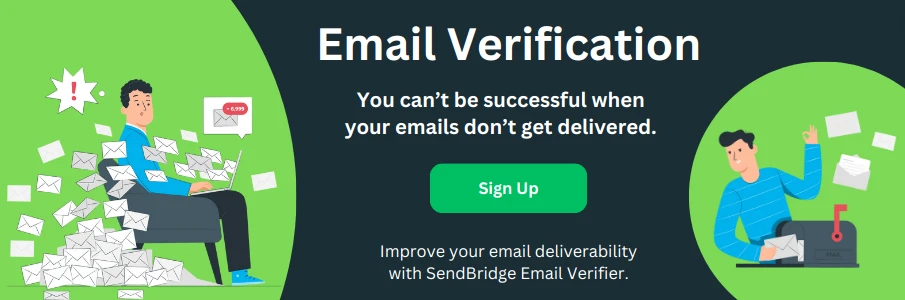Understanding Domain vs. Subdomain Difference
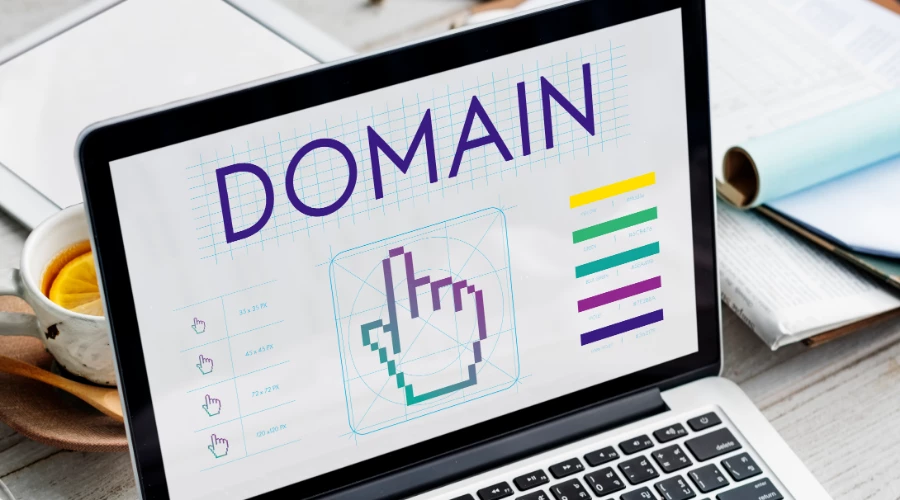
Understanding Domains and Subdomains
Let's start with the basics. Imagine the internet as a huge library. Every website is a book. Now, how do you find the book you need? You need its name, right? In the digital world, this name is called a "domain." A domain is like the address of your house, but instead of taking you to a physical place, it takes you to a website. For example, "google.com" is a domain that takes you to Google's homepage.
What's a Subdomain?
Think of a subdomain as a specific room in a house. If a domain brings you to the house, a subdomain leads you straight to a particular room. It's a way to organize and navigate different sections of a website. For instance, "maps.google.com" is a subdomain of "google.com" that takes you directly to Google Maps.
Why use a subdomain? Subdomains are super handy for big websites that offer lots of services or sections. They help keep things organized and make it easier for users to find what they're looking for. Plus, they can boost the main website's SEO if used wisely.
Choosing Between Domain and Subdomain
When deciding whether to create a new domain or a subdomain, consider these points:
- Purpose: Is it a totally new site or just a section of an existing one?
- Branding: Do you want to build a separate brand or keep it under the same umbrella?
- SEO: Subdomains can benefit from the main domain's authority, but they're seen as separate entities by search engines.
Domains vs. Subdomains in Email Communication
Email addresses can also use domains and subdomains. For example, an email like "info@company.com" uses the main domain, while "support@help.company.com" uses a subdomain. This distinction can influence how recipients view and trust your emails.
Email Verification and Its Importance
Email verification is like checking the ID of someone knocking on your door. It's a way to ensure the email sender is who they claim to be. This is crucial in preventing spam and phishing attacks, where bad actors might pretend to be someone else.
When it comes to email verification, both domains and subdomains are treated separately. Verification methods like SPF (Sender Policy Framework) and DKIM (DomainKeys Identified Mail) can be set up for each domain and subdomain, ensuring that emails sent from both are considered legitimate and secure.
Setting Up Your Domain
Setting up a domain involves:
- Choosing a unique name that reflects your brand or purpose.
- Registering it with a domain registrar.
- Linking it to your web hosting service to go live.
Subdomain Setup
Creating a subdomain is usually done through your web hosting service's control panel. It's often as simple as specifying the subdomain name and linking it to a specific section of your website.
Pros and Cons
Let's weigh the pros and cons of using domains and subdomains:
-
- Domains:
- Pros: Unique identity, brand recognition.
- Cons: Can be expensive and hard to find a good, available name.
-
- Subdomains:
- Pros: Easy to set up, can leverage the main domain's authority.
- Cons: Might dilute brand identity if overused.
When to Use a Subdomain: A Few Examples
Subdomains are perfect for:
- Blog sections (e.g., "blog.company.com").
- Specific product or service areas.
- Geographic or language-specific versions of your site.
The Impact on SEO
While subdomains can benefit from the main domain's authority, they are seen as separate sites by search engines. This means they need their own SEO strategy. However, a well-structured subdomain can boost the overall visibility of your main site.
Email Communication Strategy
When crafting your email communication strategy, consider the following:
- Use main domains for official, broad communication.
- Subdomains can be used for specific areas or departments, adding clarity and organization to your emails.
Understanding the difference between domains and subdomains is crucial, not just for website navigation but also for effective email communication. Whether you're setting up a new website or organizing your email strategy, keeping these differences and their implications in mind will help you make informed decisions. Remember, a well-structured online presence starts with a solid understanding of these foundational elements.