7 Automation Quick Wins Every SMB Can Implement (2025 Guide)

Automation sounds expensive. It sounds complicated. It sounds like something only tech companies with dedicated IT departments can pull off.
Wrong on all three counts.
Small businesses are discovering that simple automation tools can transform their operations without massive investments or technical expertise. The best part is that many of these solutions are free or cost less than your monthly coffee budget.
The real challenge is knowing where to start.
These seven automation strategies deliver immediate results. Each one takes minimal setup time, requires no coding skills, and pays for itself within weeks.
Let’s get to it.
Why Do Small Businesses Need Automation Now?
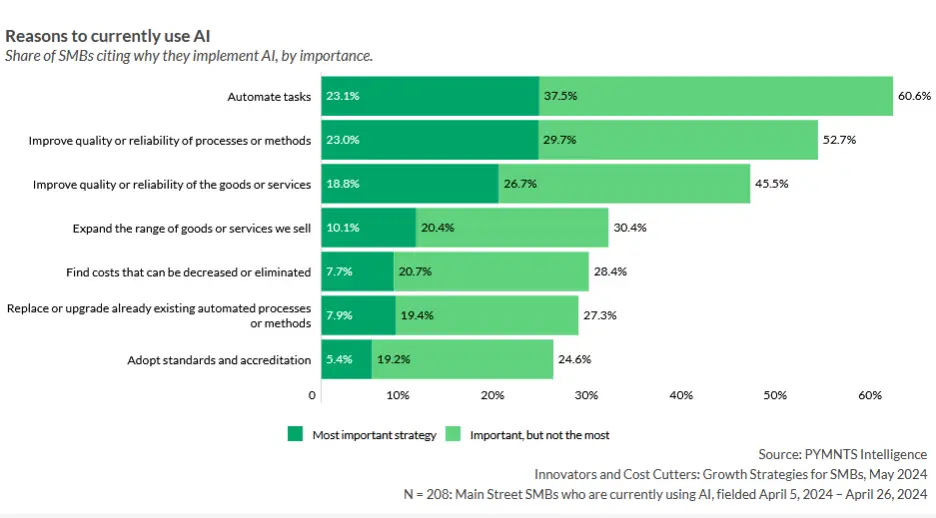 Source: Pymnts
Source: Pymnts
Your team spends hours each week on tasks a computer could handle in seconds. Manual data entry. Scheduling meetings. Sending follow-up emails. Tracking invoices. Updating spreadsheets.
These activities feel necessary. They feel like work. But they drain energy from the tasks that grow your business.
Research from McKinsey shows that 45% of work activities could be automated using existing technology. For small businesses, that translates to recovering nearly half your team's time for strategic work that drives revenue.
The automation advantage extends beyond time savings:
- Fewer errors from manual data entry
- Consistent customer experiences
- Faster response times to inquiries
- Better data tracking and insights
- Reduced employee burnout from repetitive tasks
Larger corporations have automated for years. Small businesses now have access to the same powerful tools at a fraction of the cost. The playing field has leveled.
The businesses that thrive over the next five years will be those that embrace automation early. The good news? You can start today with minimal investment.
1. Automate Email Responses and Follow-Ups
The problem costing you money
Your team receives hundreds of emails weekly. Customer inquiries sit unanswered for hours. Prospects go cold while waiting for responses. Important messages get buried in overflowing inboxes.
Every delayed response is a lost opportunity. Studies show that responding to leads within five minutes increases conversion rates by 400% compared to waiting thirty minutes.
How automation solves it?
Email automation tools handle the repetitive communication that eats up your day. They send instant acknowledgments, schedule follow-ups, and route messages to the right team members automatically.
Pro Tip: Start with three automated email sequences: customer inquiry acknowledgment, abandoned cart reminders, and post-purchase follow-ups. These three alone can increase revenue by 15-25%.
Essential email automation tactics:
- Auto-responders: Send instant confirmation when someone contacts you. Let them know their message was received and when to expect a full response.
- Email sequences: Create series of timed messages that nurture leads automatically. A five-email sequence can move prospects through your sales funnel without manual intervention.
- Smart filtering: Set rules that route emails based on keywords or sender. Customer complaints go to your service team. Sales inquiries reach your sales staff. Job applications land in HR folders.
- Scheduled sending: Write emails during your productive hours but schedule them to send at optimal times for recipients.
Tools that deliver results:
- Gmail filters and canned responses: Free built-in automation for basic needs. Perfect starting point for teams on tight budgets.
- Mailchimp: Handles email marketing automation with drag-and-drop builders. Free plan covers up to 500 contacts.
- Sendbridge: Sendbridge is an AI-powered email verification and cleaning tool designed to enhance email deliverability and protect sender reputation. The free plan gives you 100 credits per month.
Implementation time: 30-45 minutes to set up your first automated email sequence.
2. Streamline Your Hiring Process
The hiring headache
Finding good people takes forever. Resumes arrive through multiple channels. Email. LinkedIn. Your website. Job boards. They pile up in different places.
You spend hours sorting applications. Scheduling interviews becomes a game of email tennis. Candidates drop out during long hiring processes. The best talent accepts other offers while you struggle with coordination.
Research from Glassdoor reveals that the average company spends 24 days filling a position. Each day a position stays open costs money in lost productivity and rushed hiring decisions.
The automation solution
Hiring automation collects applications in one place, screens candidates automatically, and schedules interviews without the back-and-forth. Your team focuses on evaluating talent instead of managing logistics.
Key automation features:
- Application tracking: All applications flow into a single dashboard. Tag candidates. Add notes. Track where each applicant sits in your pipeline.
- Screening questions: Set required qualifications that filter applicants automatically. Eliminate clearly unqualified candidates before you spend time reviewing resumes.
- Interview scheduling: Candidates select from your available times. Calendar invites send automatically. Reminders keep everyone on schedule.
- Status updates: Automated emails keep candidates informed throughout the process. Reduces anxious follow-up messages asking for updates.
Recommended platforms:
- Breezy HR: Simple applicant tracking with automated screening. Free plan handles up to three active job postings.
- Calendly: Interview scheduling tool that eliminates email chains. Integrates with major calendar platforms.
- Remote: An employer of record provider that runs payroll, manages benefits, and automates device/app provisioning. Integrates with popular ATS and calendar tools.
A marketing agency reduced their time-to-hire from 32 days to 18 days after implementing automated screening and scheduling. Their HR team now spends 60% less time on administrative coordination and more time building relationships with top candidates.
Setup time: One hour to configure your first automated hiring workflow.
3. Optimize Remote Team Communication
The remote work chaos
Remote teams struggle with scattered communication. Messages get lost between email, Slack, text messages, and project management tools. Important updates disappear in endless threads. Team members work in isolation, duplicating effort.
The shift to remote work has made effective communication more critical than ever. A study by Buffer found that 20% of remote workers cite communication and collaboration as their biggest challenge.
How automation brings order
Communication automation creates structure for distributed teams. Messages route to proper channels automatically. Status updates post on schedule. Meeting notes distribute without manual forwarding.
Smart communication strategies:
- Automated standups: Bot collects daily updates from team members asynchronously. No more interrupting focused work for status meetings. Everyone sees progress without scheduling calls.
- Channel management: Set rules that route messages to appropriate channels based on keywords. Customer issues go to support channels. Technical questions reach development teams. Urgent matters trigger notifications.
- Meeting automation: Recording and transcription tools capture important discussions. AI-powered summaries extract action items. Notes distribute to participants automatically.
- Time zone coordination: Tools that schedule messages to send during recipients' working hours. No more 3 AM notifications for team members in different time zones.
Essential remote work tools:
- Slack workflows: Automate routine tasks and information gathering. Built-in automation features handle common team needs without additional tools.
- Geekbot: Asynchronous standup meetings through Slack. Replaces synchronous status calls with automated check-ins.
- Otter.ai: Real-time meeting transcription and note-taking. Free plan includes 600 minutes monthly.
Fact: "Remote work breaks down when communication becomes chaos. The freelancers and hiring managers we work with at Remployee consistently tell us that automated workflows eliminate the constant context-switching that kills productivity." - Josie, Remployee
Implementation time: 45 minutes to set up automated communication workflows for your team.
4. Automate Social Media Posting
Social media demands constant attention. Posting daily across multiple platforms consumes hours each week. Miss a day and your engagement drops. Post too much and you overwhelm followers.
Scheduling tools let you batch-create content during productive hours and maintain consistent presence automatically. Plan a week of posts in one sitting. Review and approve content when your brain functions best. Teams producing Reels or TikToks can also streamline editing by using a CapCut alternative, especially if they want more professional controls or branding options.
Smart scheduling practices:
- Content calendar: Plan themes and topics weeks ahead. Mix promotional content with valuable information. Balance different content types across your schedule.
- Optimal timing: Tools analyze when your audience engages most. Posts schedule automatically for maximum reach.
- Multi-platform publishing: Create once, post everywhere. Adapt content for each platform while maintaining consistent messaging.
Top scheduling platforms:
- Buffer: Simple interface for planning posts across major social networks. Free plan covers three social accounts.
- Later: Visual planning tool especially strong for Instagram. Drag-and-drop calendar makes scheduling intuitive.
- Hootsuite: Comprehensive social media management with analytics. Monitors mentions and manages engagement from single dashboard.
Setup time: 20 minutes to connect accounts and schedule your first week of content.
5. Automate Invoicing and Payment Reminders
Chasing payments drains energy and damages relationships. Invoices sit unpaid while you debate sending reminders. Late payments disrupt cash flow. Manual tracking creates opportunities for errors.
Automated invoicing systems handle billing without your daily involvement. Generate invoices automatically based on completed work. Send reminders on schedule. Process payments through integrated gateways.
Critical automation features:
- Recurring billing: Set up once for subscription clients. Invoices generate and send automatically monthly, quarterly, or annually.
- Payment reminders: Gentle nudges send automatically before and after due dates. Maintain professional relationships while ensuring timely payment.
- Online payment processing: Clients pay directly from invoices. Funds deposit automatically. No manual reconciliation needed.
- Financial reporting: Track outstanding invoices. Monitor payment trends. Generate reports for accounting.
Reliable billing platforms:
- Wave: Completely free invoicing and accounting for small businesses. Includes automated payment reminders and online payments.
- FreshBooks: Professional invoicing with time tracking integration. Automates late payment reminders and thank-you messages.
- QuickBooks: Comprehensive accounting software with robust automation. Handles complex billing scenarios and integrates with banks. It also integrates with analytics platform, so you can connect QuickBooks to Power BI and have a live dashboard with comprehensive finance overview.
Configuration time: 30 minutes to set up your first automated billing workflow.
6. Streamline Customer Support With Chatbots
Customer questions arrive at all hours. Your team handles the same inquiries repeatedly. Response times lag during busy periods. Customers get frustrated waiting for simple answers.
Basic chatbots answer common questions instantly. They handle password resets, order status checks, and FAQ responses without human intervention. Complex issues escalate to your team automatically.
Chatbot capabilities:
- 24/7 availability: Answer questions while your team sleeps. Capture leads during off-hours. Provide immediate acknowledgment even when full responses must wait.
- Instant responses: No waiting in queues for common questions. Customers get answers immediately, improving satisfaction.
- Smart routing: Chatbot determines issue complexity and routes appropriately. Simple problems solved automatically. Complex situations escalate to human agents with full context.
Accessible chatbot tools:
- Tidio: Easy chatbot builder with templates for common scenarios. Free plan includes basic automation.
- Intercom: Sophisticated customer messaging platform with AI-powered responses. Scales with your business.
- ManyChat: Specializes in Facebook Messenger automation. Perfect for businesses with strong social media presence.
Setup time: 45 minutes to create your first automated customer support chatbot.
7. Automate Data Entry and Form Processing
Transferring information between systems wastes tremendous time. Copy data from emails into spreadsheets. Move form submissions into your CRM. Update multiple databases with the same information.
Integration tools connect your systems and move data automatically. Information flows from forms to databases to accounting software without manual transfer.
Powerful integration patterns:
- Form to CRM: Website submissions create contact records automatically. Lead information populates your sales pipeline without manual entry.
- Email to spreadsheet: Parse incoming emails and extract key information into organized databases. Perfect for order processing and inquiries.
- Cross-platform sync: Update contact information once and see changes everywhere. Maintain consistency across all your business tools.
Integration platforms:
- Zapier: Connects thousands of apps with simple workflows. Free tier includes 100 tasks monthly.
- Make (formerly Integromat): Visual automation builder with powerful logic capabilities. Free plan offers 1,000 operations monthly.
- IFTTT: Simple automation for personal and business workflows. Great starting point for automation beginners.
Setup time: 25 minutes to create your first automated data integration.
Getting Started: Your Automation Roadmap
Seven automation opportunities sit in front of you. Start with the one causing your team the most pain right now.
Email flooding your inbox? Begin with email automation. Hiring taking forever? Implement applicant tracking. Remote team communication scattered? Deploy automated standups.
Follow this implementation sequence:
Week 1: Choose your first automation and implement it completely. Resist the urge to start multiple projects simultaneously.
Week 2: Monitor results and refine your automation. Fix issues before moving forward.
Week 3: Add your second automation. Build on success rather than abandoning partial implementations.
Weeks 4-8: Continue adding one automation every two weeks until all seven quick wins are operational.
Track your time savings. Document what worked and what needed adjustment. Share wins with your team to build momentum.
Common implementation mistakes to avoid:
• Starting too many automations simultaneously
• Over-complicating simple workflows
• Neglecting to train team members on new systems
• Abandoning automations before they prove value
• Forgetting to measure actual time savings
Small Changes, Big Impact
Automation transforms small businesses by recovering time, reducing errors, and enabling growth. These seven quick wins require minimal investment but deliver substantial returns.
Email automation ensures rapid responses. Hiring workflows accelerate talent acquisition. Remote communication tools keep distributed teams aligned. Social media scheduling maintains consistent presence. Automated billing improves cash flow. Chatbots handle customer inquiries instantly. Data integration eliminates manual entry.
The math that matters:
• Total implementation time: Less than 6 hours for all seven automations
• Average time savings: 15-20 hours weekly per team member
• Cost for basic versions: Often free or under 100 dollars monthly
• Payback period: Usually within first month of implementation
Small businesses compete successfully against larger competitors by working smarter. Automation levels the playing field by extending your team's capabilities without adding headcount.
Start with one automation today. Choose the pain point costing you the most time or money. Implement it completely. Measure the results. Then tackle the next one.



