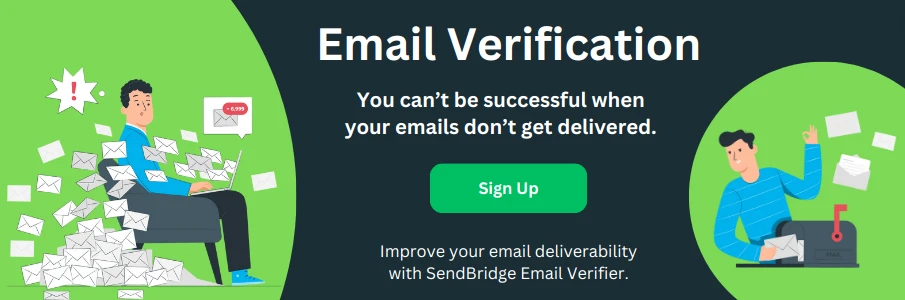Can email addresses have hyphens, minus signs and dashes?
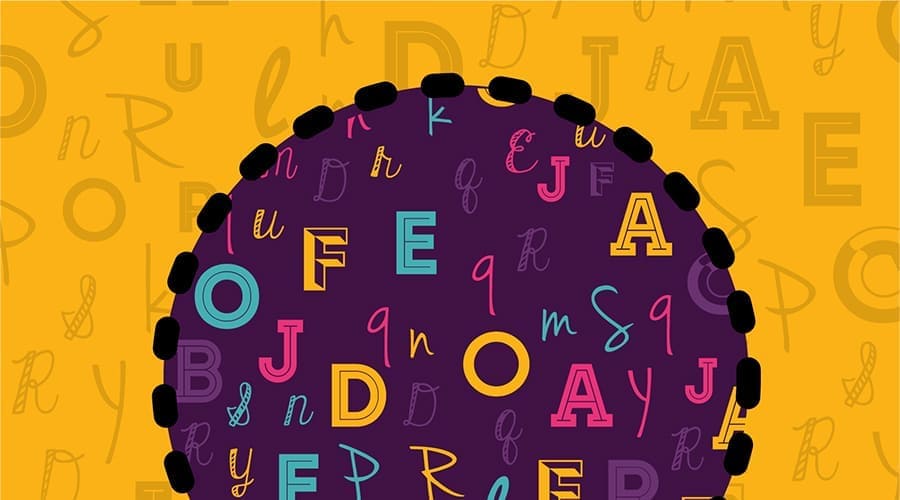
When you're setting up an email address, you might wonder about the little details, like if you can use a hyphen or dash. Good news: you can! A hyphen in an email address can help break up long names or words, making your email easier to read and remember. Imagine "susan-smith" versus "susansmith" in an email address. The hyphen can make all the difference in avoiding confusion.
But let's talk about where these hyphens can go. They can be placed between names, like "john-doe@example.com," or even between numbers and letters, such as "info-2022@example.com". However, hyphens can't be used at the start or end of the email local-part (the part before the @ symbol), and you can't string a bunch of them together like this: "john---doe."
If you're a Gmail user, you might have seen people with hyphens in their addresses, like "my-name@gmail.com". Gmail, like many other email providers, allows the use of hyphens. This is pretty standard across most platforms, but it's always good to check if you're using a different email service.
How to check email address syntax?
Understanding the basic syntax of email addresses is crucial. They usually follow the pattern: local-part@domain. The local-part can have letters, numbers, dots, and yes, hyphens. The domain part typically includes the email provider's name and a domain like .com or .org. It's straightforward but vital for the email to work correctly.
Now, what if you're not sure about the syntax of an email address? There are tools for that. Services like SendBridge offer an email checker with an email validation API. This means you can automatically check if an email address is set up right. It's handy if you're managing a large list of contacts.
SendBridge's email validation API can quickly tell you if there's a typo or a syntax error, like a misplaced hyphen or an impossible string of characters. This is incredibly useful to maintain the quality of your contact list, ensuring that your communication actually reaches people. Feel free to try our demo or sign up for a free plan.
But why is proper email syntax so important? Because if you get it wrong, your emails might not be delivered. They could end up in the abyss of the internet, never to be seen by the intended recipient. Or worse, they could bounce back, cluttering your inbox with error messages.
In the business world, having a clean, accurate email list means better communication with clients and customers. It's not just about avoiding errors; it's about professionalism and efficiency. An email with a simple dash placed correctly can convey attention to detail.
To sum it up, yes, dashes and hyphens are your friends in the world of emails. Just use them wisely. And if you're in doubt, use a service like SendBridge to check your email syntax. With the right tools and knowledge, your email communication will be as smooth as ever. You can start