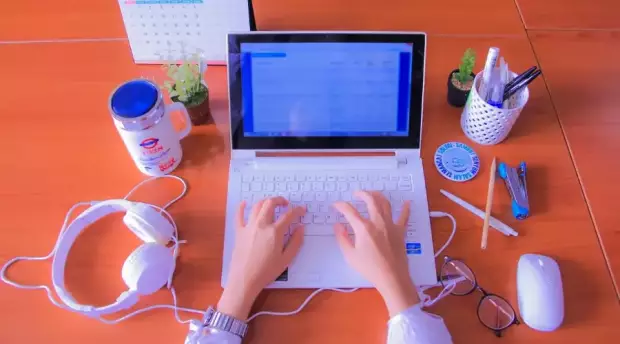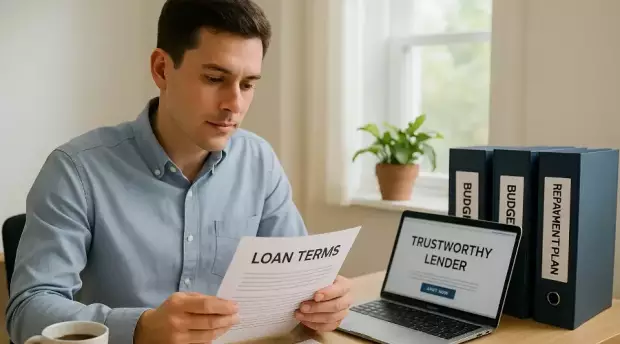Email Scams and Fraud: How to Identify and Protect Yourself

Email scams and fraud have become increasingly sophisticated, making it crucial for individuals and businesses to recognize threats and take necessary precautions. Scammers often use deceptive tactics to steal sensitive information, money, or even identities. In this guide, we will explore different types of email fraud, how to identify them, and the best practices to protect yourself.
Common Types of Email Scams
1. Phishing Emails
Phishing emails are deceptive messages designed to trick recipients into revealing personal information, such as passwords, credit card numbers, or social security details. These scams often mimic legitimate organizations like banks, government agencies, or popular online services to appear convincing. The goal is to lure the recipient into clicking on a malicious link, downloading an infected attachment, or entering their credentials on a fake login page, which cybercriminals can then use for identity theft or financial fraud. These digital scams in the form of emails often appear to come from legitimate organizations like banks, government agencies, or popular services.
How to Spot Phishing Emails:
- Suspicious sender addresses – The sender's email may look similar to a legitimate organization but often contains slight misspellings or extra characters.
- Urgent or threatening language – Messages may claim your account is compromised, urging immediate action to "verify" or "secure" it.
- Poor grammar and spelling mistakes – Many phishing emails contain typos, awkward phrasing, or inconsistencies that reveal their fraudulent nature.
- Unusual requests for personal information – Legitimate companies rarely ask for sensitive data via email, especially account credentials or payment details.
- Fake login pages linked within the email – Phishing emails often contain links directing users to counterfeit websites that mimic real ones, aiming to steal login credentials.
2. Business Email Compromise (BEC)
Business Email Compromise (BEC) scams specifically target companies by impersonating executives, employees, or trusted partners to manipulate victims into authorizing fraudulent transactions. Cybercriminals use social engineering tactics, sometimes hacking into corporate email accounts or spoofing legitimate addresses, to make their requests appear genuine. These scams can lead to significant financial losses, data breaches, or reputational damage to the affected business.
Red Flags for BEC Scams:
- Sudden requests for large money transfers – Fraudsters may pose as high-ranking executives or vendors, urgently demanding wire transfers to unfamiliar accounts.
- Changes in vendor payment details – Emails requesting an update to banking information or a change in payment procedures should always be verified through official channels.
- Unusual email addresses or domains – A scammer's email address might closely resemble a legitimate one but with subtle changes, such as a different domain or added characters.
- A sense of urgency in the email – Attackers pressure victims into acting quickly, discouraging verification steps by claiming time-sensitive issues like "confidential financial matters" or "immediate security risks."
3. Lottery and Prize Scams
Prize or lottery scams trick recipients into believing they have won a large sum of money, a luxury vacation, or an expensive prize, even though they never entered such a contest. Scammers often create a sense of urgency, pressuring victims to act quickly to "claim their winnings." To make the scam seem legitimate, they may use fake government seals, logos of well-known organizations, or fabricated testimonials. Victims are typically asked to pay fees for processing, taxes, or delivery charges before receiving their prize, but the prize never arrives.
Signs of a Lottery Scam:
- You didn't enter a contest but still "won" – Legitimate lotteries and sweepstakes do not randomly select winners who never participated.
- Requests for an advance payment – Scammers claim you must pay fees upfront before receiving your prize, which is a major red flag.
- Unverifiable contact information – Scammers may use generic or fake email addresses, phone numbers, or websites that cannot be traced back to a legitimate organization.
- Poorly written emails with excessive promises – Many scam messages contain spelling and grammar errors, unrealistic guarantees, or vague wording designed to mislead recipients.
4. Tech Support Scams
Tech support scams involve fraudsters impersonating representatives from well-known technology companies such as Microsoft, Apple, or antivirus providers. They typically claim that your computer has been infected with a virus, hacked, or experiencing a critical issue that requires immediate attention. These scammers may contact you via phone calls, emails, or even pop-up warnings on your computer, urging you to take action. The ultimate goal is to trick you into installing remote access software, allowing them to control your device, steal sensitive data, or demand payment for unnecessary or fake services.
How to Detect Tech Support Scams:
- Unexpected calls or emails from "tech support" – Legitimate companies do not proactively contact users about computer issues unless the user has previously requested help.
- Requests for remote access to your device – Scammers may ask you to install software that gives them full control over your computer, allowing them to steal data or install malware.
- Demands for payment via gift cards or cryptocurrency – Fraudsters often request untraceable payment methods, such as gift cards or cryptocurrency, making it nearly impossible to recover your money.
How to Protect Yourself from Email Fraud
Use an Email Lookup Tool
An email lookup tool can help verify the legitimacy of an email sender by analyzing multiple factors. These tools check the sender's email address, domain reputation, and historical activity to determine whether the email is linked to scams or fraudulent activities. By using an email lookup service, you can identify red flags such as newly created domains, previously reported spam addresses, or suspicious patterns that indicate phishing attempts.
Enable Two-Factor Authentication (2FA)
Adding an extra layer of security by enabling two-factor authentication (2FA) on your accounts significantly reduces the risk of unauthorized access. Even if a hacker manages to obtain your password, they will still need the second verification step—such as a code sent to your phone or authentication app—to gain access. Many online services, including email providers and banking platforms, offer 2FA as a security feature, making it an essential step in protecting your personal and financial information.
Be Cautious with Attachments and Links
Cybercriminals often use email attachments and links to spread malware or steal sensitive information. Never open attachments or click on links from unknown or unexpected senders. Hover over links to check the actual URL before clicking, as scammers often disguise malicious links with deceptive text. Additionally, avoid downloading files from untrusted sources, as they may contain harmful software designed to compromise your device or data. Always verify the authenticity of the email before interacting with any embedded content.
Report Suspicious Emails
If you receive a suspicious email, report it to your email provider and relevant authorities. Many organizations have fraud prevention teams that investigate and take action against scammers. Email scams and fraud continue to evolve, but staying informed and taking proactive measures can significantly reduce the risk of falling victim. Utilizing tools like email lookup, practicing email security hygiene, and recognizing red flags can help protect both individuals and businesses from cyber threats. Always verify email senders, avoid sharing sensitive information via email, and stay cautious of offers that seem too good to be true.