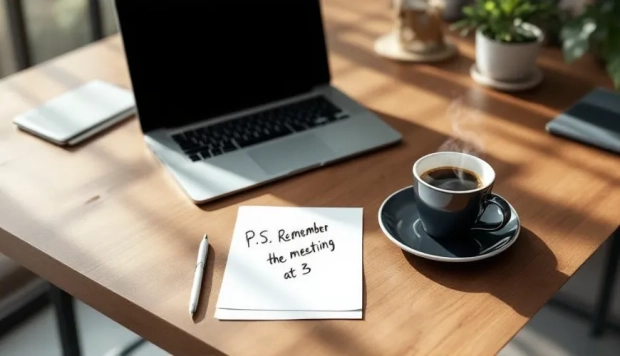Reply-to
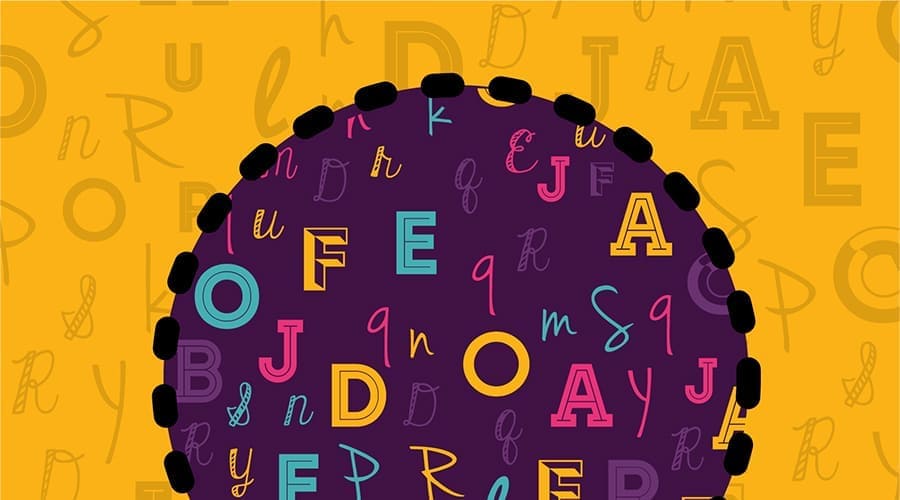
What is a Reply-to?
When you send an email, there's a handy feature called "reply-to" that plays a big role in how your conversations flow. Imagine sending an email from your work address but wanting the replies to go to your personal email instead. The "reply-to" function lets you do just that. It directs the responses to a specific email address, even if it's different from the one you used to send the message.
Setting up a "reply-to" address is like telling your emails where to go home after they've been out and about. You can set this up in most email programs with just a few clicks. For example, if you're organizing an event and sending invites from your account, you might want the RSVPs to go straight to a colleague or a dedicated RSVP email address. This keeps everything organized and ensures that responses go exactly where they're needed.
But why use a "reply-to" address? There are several reasons. For businesses, it helps manage customer inquiries by directing them to the right department. For individuals, it can help keep personal and work communications separate without needing to juggle multiple email accounts. It's all about making email communication smoother and more efficient.
There's a cool thing about "reply-to": it's invisible to the person receiving your email. They won't see the behind-the-scenes setup. When they hit reply, their email automatically goes to the designated "reply-to" address, making the process seamless for them. It's like magic – they reply as usual, but the email finds its way to the right place without any extra effort from them.
However, it's important to use the "reply-to" feature wisely. Misusing it, like directing replies to an unrelated or incorrect address, can confuse people and lead to missed messages. Always double-check that you've set the "reply-to" address correctly, especially when sending important or large-scale emails.
For those who handle a lot of emails, like customer service teams, the "reply-to" feature can be a game-changer. It allows them to funnel all customer responses to a central inbox, making it easier to track conversations and ensure that no message gets overlooked. This can greatly improve response times and overall customer satisfaction.
Setting up a "reply-to" address might differ slightly depending on your email service provider, but it's generally straightforward. You can usually find the option in the settings of your email composition window. If you're unsure, a quick search online or a peek at your email provider's help section should guide you through the process.
The "reply-to" function in email communication is a small but mighty tool that can make a big difference in how you manage your emails. Whether you're running a business, organizing an event, or just keeping your inbox tidy, setting a "reply-to" address can streamline your communication and make sure that every reply goes right where it should.