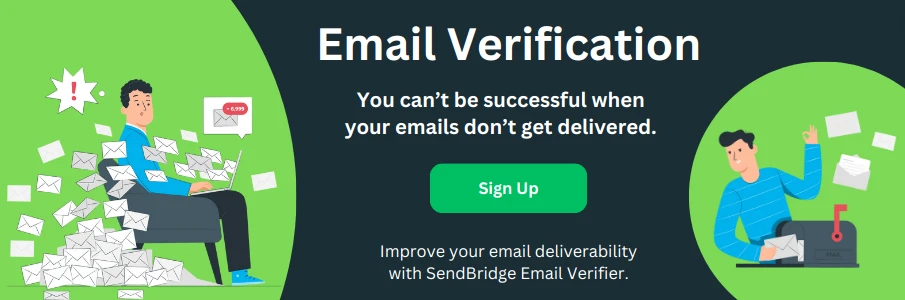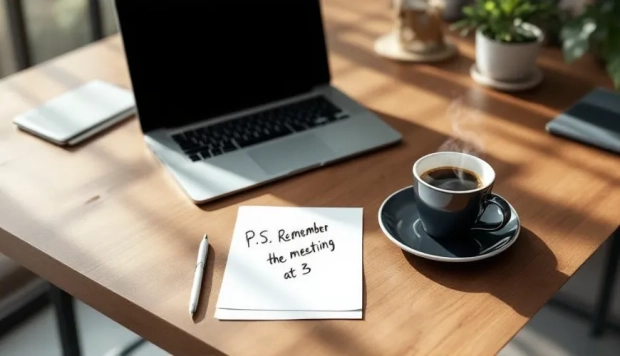What Does Email Trail Mean? Examples, Usage & Difference from Email Thread

What Is an Email Trail? Meaning, Examples, and Best Practices
An email trail - sometimes referred to as an email thread or email chain - is the chronological sequence of emails exchanged within a single conversation. It includes the original message, every reply, and any forwards or attachments related to that discussion.
In simpler terms, an email trail is your conversation history. It shows the who, what, when, and why of a discussion - giving everyone involved a clear context of what has already been said and decided.
Why Email Trails Matter
In today’s fast-moving digital world, where teams communicate across time zones and departments, an email trail helps you:
Keep tabs on who's responsible for what and when they agreed to it-it's an easy way to track decisions and responsibilities without letting anything fall through the cracks.
Keeping a written record is a great way to maintain accountability and cut down on any confusion-it’s a simple step that can make a big difference in keeping everyone on the same page.
Easily track down past info without digging through a mountain of scattered emails-it’s all right there when you need it.
Make sure to keep the context intact, especially since new people might jump into the conversation later. That way, everyone can follow along without getting lost.
Think of it as a digital paper trail - a reliable log of how an idea evolved or a project progressed.
Email Trail vs. Email Thread - What’s the Difference?
Although often used interchangeably, there’s a subtle distinction:
| Term | Meaning | Typical Use |
|---|---|---|
| Email thread | Focuses on the visual chain of replies displayed together in your inbox. | Refers to how emails are grouped in your email client. |
| Email trail | Emphasizes the record or history of all related messages. | Refers to the content and timeline of the communication. |
So, you might follow an email thread in your inbox, but refer back to an email trail when reviewing the full conversation later - especially in business, legal, or audit contexts.
Common Situations Where Email Trails Are Useful
There are plenty of everyday situations where keeping an email trail really comes in handy. For instance, in project management, having one long email thread that includes every update, discussion, and approval can save time and eliminate confusion. You don’t have to dig through scattered messages or second-guess who said what-everything’s documented in one place.
The same goes for client communication. It’s easy for things to get lost in translation during back-and-forth messages, so having a clean record helps make sure everyone stays on the same page. If a client says one thing and later claims another, you’ve got the original email to refer back to, which can help smooth out misunderstandings before they escalate.
Another area where email trails prove their worth is with legal or compliance-related issues. When you're undergoing an audit or responding to an inquiry, having documented proof of decisions and agreements can be a lifesaver. It shows consistency and transparency, which organizations often want to see.
Email chains are also incredibly useful during handover situations, like when a team member leaves or a new person joins. Instead of trying to explain months of work in a single meeting, they can simply scroll through the conversation history for context. This saves time, allows for a smoother transition, and ensures nothing slips through the cracks.
If you’ve ever opened an old message to recall “who said what,” you were using the power of an email trail.
Use in Reports and Presentations
Email trails can also be helpful when preparing reports or PowerPoint presentations. Because they show the full history of decisions, feedback, and attachments, they provide a reliable reference point for creating accurate and well-informed summaries.
How to Manage Email Trails Effectively
A long, messy trail can be frustrating - but with a few habits, it becomes a productivity asset.
1. Keep Replies Concise
Avoid quoting entire conversations unnecessarily. Trim irrelevant parts and focus only on the latest points.
2. Summarize When Adding New Recipients
If you CC someone mid-conversation, add a quick recap like:
“For context, we’ve been discussing next week’s launch timeline. Here’s the latest update…”
3. Use Clear Subject Lines
Subject lines like “Re: Project Timeline Update (Week 3)” help organize trails and make searching easier.
4. Archive or Export Important Trails
For long-term reference, you can convert an email trail to PDF to store it securely or share it with others. Many email clients (Gmail, Outlook, Thunderbird) allow exporting or printing an entire trail as a single file. You can even compress the PDF to save space when storing multiple email trails.
Furthermore, this process ensures that important correspondence remains organized, searchable, and protected from accidental deletion. Many professionals like creating a C# PDF library to automate the generation, merging, and archiving of email records within their internal systems. This approach reduces manual handling and supports consistent formatting across stored documents. Over time, a structured archive can simplify audits, legal reviews, and team collaboration.
5. Avoid “Reply All” Overload
Only include people who need to stay in the loop - it keeps the trail cleaner and easier to follow.
Best Practices for Professional Use
- Use “See email trail below” to reference earlier discussions in a new thread.
- When escalating an issue, forward the entire trail so the recipient has full context.
- Never edit or delete messages within a trail that may be used for documentation.
- Keep sensitive information secure - email trails can contain personal or confidential data.
Examples of Using “Email Trail” in Sentences
- “As per the email trail below, the client approved the final design on June 5.”
- “Please review the attached email trail for full background on this request.”
- “The audit team asked for the email trail showing communication with the supplier.”
These examples show how “email trail” functions both as a term for record-keeping and a reference to ongoing discussions.
Why “Email Trail” Isn’t Just Jargon
While “email trail” may sound like corporate speak, it plays a crucial role in professional communication. It keeps teams synchronized, reduces misunderstandings, and provides transparency - qualities every business values.
Whether you’re managing projects, customer support, or compliance, mastering the art of maintaining clean, readable email trails saves time and prevents costly mistakes.
An email trail is more than just a pile of messages - it’s the story of a conversation. Used properly, it enhances clarity, accountability, and collaboration. By understanding the difference between a thread and a trail, and by following simple management habits, you can turn your inbox into a powerful knowledge archive rather than a chaotic mess.