How to Write a Sick Day Email That’s Clear, Professional, and Respectful
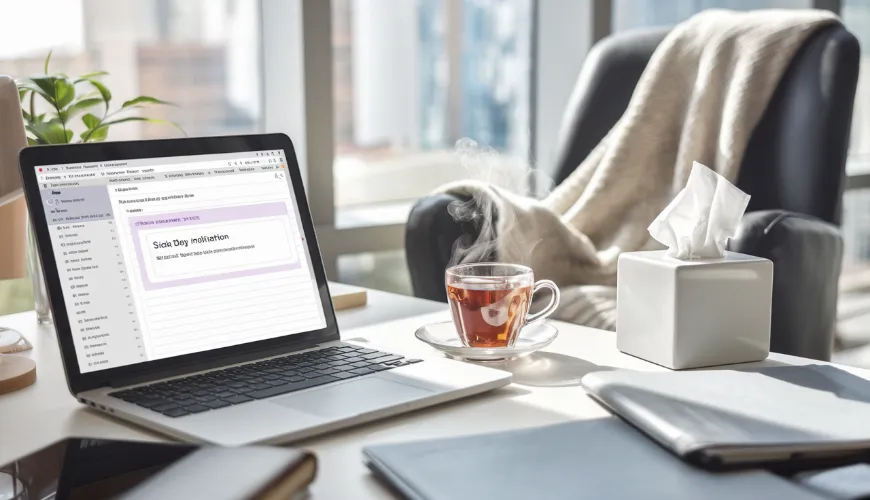
Taking a sick day is sometimes necessary, but informing your boss, professor, or team properly is just as important. Whether it’s a minor illness or something that requires more time off, knowing how to write a sick day email ensures you maintain professionalism and clear communication. Let’s face it-no one wants to spend time crafting the perfect message while they’re not feeling well. That’s why understanding the basics of what to say, how to say it, and when to say it can make all the difference.
Why a Proper Sick Day Email Matters
In today's flexible work and study environments, an email or message is often the quickest and most effective way to call in sick. But this doesn’t mean the content should be casual or vague. A well-written sick day email demonstrates accountability, helps teams adjust workloads, and can even reflect positively on your communication skills.
Employers and academic institutions often require written confirmation of absences for record-keeping or HR purposes. That’s why even a sick leave email for one day should be clear and to the point. It avoids confusion and provides your manager or teacher with everything they need to accommodate your absence.
One might wonder, “How do I tell my boss I’m sick without oversharing or sounding unprofessional?” Fortunately, there are best practices and even ready-to-use sick day email templates that can help.
Key Elements of a Sick Day Email
Though tone and details may vary depending on your workplace or school environment, most effective sick day emails share a few common elements:
- Subject Line Clarity – Keep it simple: “Sick Day Notification” or “Out Sick Today.”
- Brief Explanation – You don’t need to share personal medical details. Just mention that you’re unwell and unable to work or attend class.
- Timeframe – Indicate whether it's a one-day absence or if you’re unsure when you'll return.
- Availability – Let them know if you’ll be reachable by email or phone, or if you’re completely offline.
- Delegation or Coverage Plan – Optional but helpful: mention any steps you've taken to ensure continuity.
- Gratitude and Professionalism – A quick thank-you note helps maintain a courteous tone.
With these components, you can craft an email that’s respectful and helpful without going into unnecessary detail.
Sick Day Email Examples for Different Situations
To make things easier during an already stressful time, here are a few sick day email examples tailored for different audiences and scenarios.
Sick Day Email to Your Boss (One-Day Leave)
Subject: Sick Day – [Your Name]
Dear [Manager’s Name],
I wanted to inform you that I’m feeling unwell today and will not be able to come into work. I believe it’s best to take the day to rest and recover so I can return to work at full capacity.
Please let me know if you need anything urgent. I’ll be checking my email periodically, but responses may be delayed.
Thank you for understanding.
Best regards,
[Your Name]
Extended Sick Leave Email
Subject: Request for Sick Leave – [Your Name]
Hello [Manager’s Name],
I wanted to let you know that I’ve seen a healthcare provider regarding my illness and I’ve been advised to rest for a few days. I’ll be unable to work from [Start Date] to [End Date], pending recovery.
I’ve briefed [Colleague’s Name] on my current tasks and ensured that critical items are covered in my absence. I’ll keep you updated if my situation changes.
Thank you for your support.
Sincerely,
[Your Name]
Sick Day Email for School
Subject: Sick Day Notification – [Your Name]
Dear Professor [Last Name],
I’m writing to inform you that I’m not feeling well and unable to attend class today, [Date]. I will catch up on the missed materials and assignments using the course resources and lecture notes.
Thank you for your understanding.
Best,
[Your Name]
These examples show that how to send a sick day email can differ slightly depending on the situation, but clarity and courtesy remain key.
Tips for Writing a Sick Day Email at the Last Minute
Sometimes you wake up feeling ill and need to notify your workplace or school immediately. In such cases, a concise message works best. Consider this call in sick message example that can be sent via email or even text if appropriate:
“Hi [Manager’s Name], I’m feeling under the weather today and won’t be able to come in. I’ll rest today and keep you posted if I need more time. Thanks for your understanding.”
This type of message is quick to send and still communicates the essentials. When time is short, it’s better to send a short sick day email immediately than to delay and cause inconvenience.
Using a Sick Day Email Template
If you find yourself calling in sick more than once or want to prepare in advance, having a sick day email template handy can save time. Here’s a generic version that you can customize:
Subject: Sick Day Notification – [Your Name]
Hi [Manager/Professor’s Name],
I wanted to let you know that I’m not feeling well today and won’t be able to [work/attend class]. I plan to rest and recover so I can return as soon as possible. If there’s anything urgent, I’ll do my best to respond via email.
Thanks for your understanding.
Best,
[Your Name]
This template is flexible for both professional and academic settings and can be modified depending on the severity of your illness or length of your absence.
What Not to Include in a Sick Day Email
While it’s important to be transparent, it’s equally important to maintain your privacy. Here are a few things to avoid in your sick leave email:
When you're letting a professor or employer know that you're out sick, there’s no need to dive into the nitty-gritty of your diagnosis. Of course, it's important to be honest, but you don't have to share every medical detail-a simple explanation that you're unwell is usually enough. Most people just need to know you're taking the time to recover.
Tone matters, too. While it's tempting to keep things light, avoid sounding too laid-back. Saying something like, “I think I’ll just chill at home today,” may come off as dismissive or unprofessional, even if you're genuinely feeling awful. A respectful tone goes a long way.
Now, it’s totally okay to be courteous, but there’s no need to apologize repeatedly for being sick. Everyone gets ill now and then. Just acknowledge the inconvenience and move on-no need to overdo the "sorry"s.
Finally, if you have any assignments, meetings, or responsibilities, try and mention what’s happening with them. Even a quick note about postponing something or delegating a task can show that you’re still on top of things, even from bed. It’s a small gesture that helps keep things running smoothly.
Remember, the goal is to convey your status in a professional, responsible manner.
Real-World Example: How One Employee’s Email Avoided a Project Delay
Consider the case of Julia, a marketing coordinator at a tech firm. On the morning of a major product launch, she woke up with a fever and had to miss work. Knowing the stakes, she didn’t panic. She quickly sent a sick day email to her manager outlining her condition, confirmed that all launch materials had already been pre-scheduled, and delegated final checks to a colleague.
Her manager appreciated the proactive message and the team carried the launch forward without a hitch. Julia returned the next day to find everything running smoothly-and her professionalism intact. Her quick, clear email saved the day and maintained trust within the team.
Timing and Etiquette: When and How to Send Your Sick Day Email
The best time to send your sick day notice is as early as possible. If your workday starts at 9 a.m., try to notify your manager by 7:30 or 8:00 a.m. This gives them time to reassign responsibilities or adjust plans.
If you’re in school, sending a message ahead of class-rather than after it’s missed-shows respect for the instructor’s time and helps you stay in good standing.
As for how to email a sick day notice, use your usual work or school email platform, keep the subject line informative, and keep the tone respectful. You don’t have to sound overly formal, but striking a balance between honesty and professionalism is key.
Calling in Sick vs. Emailing-Which Is Better?
This depends on your workplace culture. Some managers prefer a quick phone call, while others are fine with email or Slack messages. When in doubt, check your employee handbook or class guidelines. Still, how you email a sick day can be just as important as the notification itself.
As Forbes notes in an article on workplace communication, “The way you handle small details under stress reveals a lot about your character.” Planning ahead-even for something as common as a sick day-demonstrates emotional intelligence and dependability.
Whether you're feeling under the weather for a day or need extended rest, knowing how to write a sick day email helps you navigate the situation with ease and professionalism. By having clear examples, a ready-made sick day email template, and a respectful tone, you can focus on what matters most-getting well.



